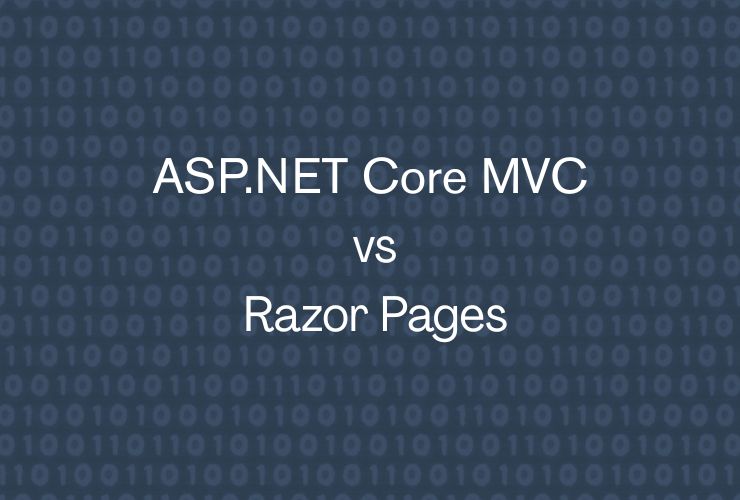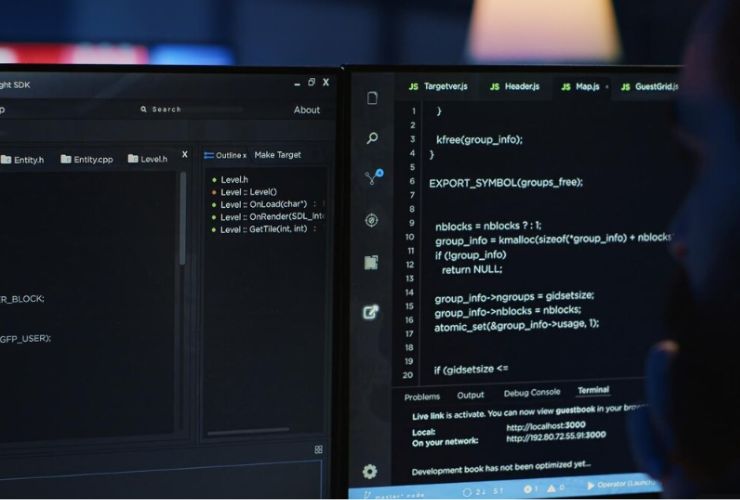Frontend development has traditionally centered around JavaScript frameworks like React, Angular, and Vue—offering powerful tools for dynamic UIs. But for .NET developers, this meant learning JavaScript alongside C#, adding complexity. Blazor changes that by enabling full-stack development using only C#.
In steps Blazor—Microsoft’s bold step that defies the norm. By enabling developers to develop rich, interactive web apps in C# and Razor syntax, as opposed to JavaScript, It is offers native full-stack development in the realm of .NET. It’s revolutionary, enabling teams to build using existing skill and infrastructure and leveraging full potential of new web features.
What is Blazor?
It is an open-source, zero-dollar web UI framework in ASP.NET Core. It enables developers to build single-page applications (SPAs) using the languages and patterns they already know within the .NET platform. The “Blazor” name comes from a portmanteau of “Browser” and “Razor”–reflecting its browser focus and Razor templates usage.
There are two hosting models available for Blazor, each used for a different purpose:
Blazor WebAssembly (WASM): The app is run entirely within the browser on a WebAssembly-based .NET runtime. It gives the pure client-side experiences without needing JavaScript.
Blazor Server: The code for the app runs on the server, and UI updates are pushed with SignalR—a real-time, long-lived connection. This hosting model is appropriate for apps that require less load time and server management.
These models offer the developer a choice between client-side interactivity or server-side reliability based on performance, scalability, or offline requirements.
Why Blazor is a Big Deal
1. Integrated Full-Stack Development
Blazor permits frontend and backend code to be written in C#, Razor, and .NET APIs. No context-switching between JavaScript and C# is required, resulting in one tech stack and reduced context-switching. This results in better productivity, quicker training, and fewer integration bugs.
2. Modern Component-Based Architecture
Just like React or Vue, Blazor is also a component-based approach. Components can be used to author UI logic, state, and style and be reused throughout an application. Such modularity not only speeds up the development but also testability and maintainability.
3. Intense Integration with .NET Eco-System
Blazor works well with other .NET technologies. You can use data with Entity Framework Core, backend services with ASP.NET Core APIs, and Azure for cloud integration—all the comfort of C# within. The .NET ecosystem libraries and tooling all fit well into Blazor applications.
4. WebAssembly Brings Performance Boost
WebAssembly (WASM) provides almost-native performance in the browser. Blazor WebAssembly compiles your C# into .NET Intermediate Language (IL), which runs inside a sandboxed runtime inside the browser. This provides responsive, seamless applications that are native-app-like.
5. SPA Features Built In
Blazor includes a full set of SPA features that encompass:
- Routing with route parameters and lazy loading
- Dependency Injection for service management
- Forms handling and validation
- JavaScript Interop, if needed
They minimize the number of third-party libraries and boilerplate code so that developers may spend more time writing features rather than plumbing.
When Do You Use Blazor?
Blazor shines best in scenarios where:
- Your backend is already .NET, and you want consistency throughout the stack.
- Your team consists heavily of C# skill with minimal JavaScript expertise.
- You are developing enterprise-level internal apps, dashboards, or admin sites.
- You prefer to develop Progressive Web Apps (PWAs) using .NET technologies.
- You want to eliminate duplication of front-end stacks.
It is increasingly being used in industries like finance, healthcare, and manufacturing where long-term support, rock-solid typing, and maintainability are of importance.
Challenges and Considerations
Despite its advantages, Blazor has challenges:
Performance Overhead (Blazor WebAssembly)
Blazor WASM applications have higher initial payloads because they contain the .NET runtime, assemblies, and references. This affects initial load time when used over mobile networks or low-bandwidth connections.
JavaScript Ecosystem Integration
While Blazor does have a bridge to call JavaScript when necessary, most common UI and utility libraries are JavaScript libraries. Developers will still need to use JS interop in some scenarios until native Blazor alternatives are mature.
Ecosystem Growth
The Blazor world, as it expands, has less third-party, community tooling, and developer pool compared to React or Angular. That means fewer plug-and-play solutions out-of-the-box for sophisticated use cases.
SEO and SSR Limitations
Blazor Server applications can handle reasonably well pre-rendering SEO, but Blazor WebAssembly isn’t SEO-friendly out-of-the-box because it runs fully client-side.
The Future of Blazor
Microsoft keeps working intensely to develop Blazor. Some of the most important developments are:
- Support for .NET MAUI to build hybrid apps (web + desktop) from a shared codebase.
- Enhanced runtime, rendering, and compilation performance.
- Hot reload and improved tooling support within VS and VS Code.
- Improved support for PWAs and native features through progressive enhancements.
As browsers continue to provide support for WebAssembly, and as companies look to simplify frontend complexity, It is is on the verge of becoming a solid, robust, and mainstream solution.
Conclusion
Blazor isn’t another framework—It’s a paradigm shift for .NET developers that have been waiting for a uniform development experience. With the capacity to build fully-featured frontend applications with one C# and .NET, It minimizes the frustration of working across multiple stacks and languages.
Although still not a drop-in option for all individual JavaScript frameworks, the advantages of Blazor to enterprise-level, scalable, and maintainable applications are hard to refute. As the maturity of the ecosystem keeps pushing its way in and the tooling keeps refining, it’s clear that It is more than just a niche proof-of-concept—it’s the future of frontend .NET development.
Whether you’re creating internal software, public web applications, or cross-platform solutions, its allows you to write .NET code anywhere—yes, even in the browser.