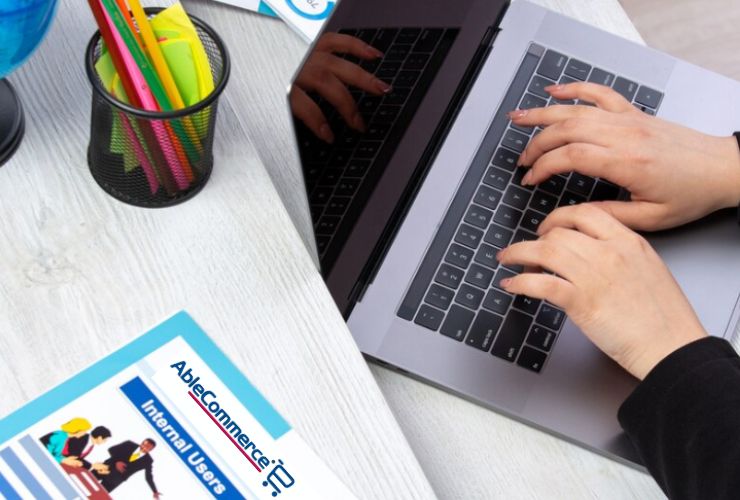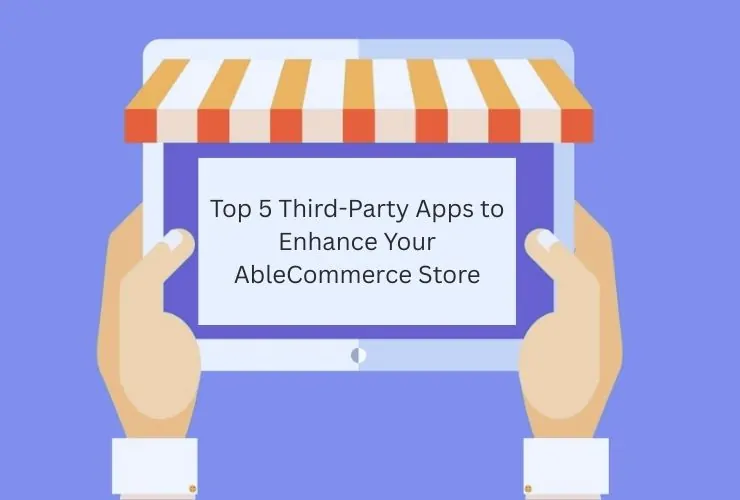A competitive eCommerce landscape needs a sound, feature-rich platform like AbleCommerce to scale. Migration from the legacy system or to an even newer one with added functionality changes everything. Here’s the step-by-step guide that ensures smooth and successful transitioning to AbleCommerce.
1. Evaluate Your Present System
First, take time to identify what your current eCommerce system offers and where it lags behind.
Identify what are the bottlenecks in the original application-slow performance, not scalable, and not enough features.
List what features you would like to transition or upgrade.
2. Plan your migration
Migration planning is that careful and thoughtful process for minimizing the risk in a smooth manner.
Goals: What’s the need with AbleCommerce? Do you want it more responsive, perhaps user-friendly? Budget your time with development, testing, and possible downtime for the applications.
Timeline: Set an achievable time frame for the migration process.
3. Data backup
All important data should be backed up before migration in case it is lost during the process. These include;
Product information: SKUs, descriptions, categories
Customer information: accounts and purchase history
Orders, reviews, and other pertinent documents
4. Getting Ready Your AbleCommerce Platform
Download AbleCommerce so that it may serve your business needs.
Setting up server or hosted installation
Configure initial settings including currency, language, and tax options
5. Data Migration
Transfer data from your current platform to AbleCommerce.
Manual Entry: Suitable for small stores with limited data.
Automated Tools: Use migration plugins or scripts for larger databases.
Professional Help: Hire experts to handle complex migrations.
6. Customize Your Store
Tailor AbleCommerce to reflect your brand identity.
Choose or design a theme that aligns with your branding.
Customize features, product pages and checkout flow to enhance the user experience.
7. Third Party Integrations
Add must-haves to your AbleCommerce store through integrations.
Payment gateways such as PayPal, Stripe, or Authorize.Net
Marketing tools to enable email campaigns and social media integration
Analytics tools for monitoring traffic and sales
8. Testing the Migration
Testing is critical to ensure that everything is good to go before going live.
Broken links, missing images, or incomplete data.
Test search, filters, cart and payment processes.
Compatibility with different browsers and devices.
9. Live and Monitor
After all the testing deploy your AbleCommerce store.
Notify customers earlier so that they do not get confused.
Monitor its performance and customer feedback.
Eliminate bugs and bugs as soon as possible
10. Optimize and Scale
Powerful feature of AbleCommerce is used to optimize and scale up the store
Apply built in SEO features to increase visibility
Richly update and enrich your website based on customer feedback and insights drawn out of analytics
Conclusion
Migration to AbleCommerce unlocks new opportunities for your eCommerce business. Proper planning and execution enable you to deliver a better shopping experience, efficiency, and attainment of business objectives. Are you ready to make the shift? Get started on migration today!