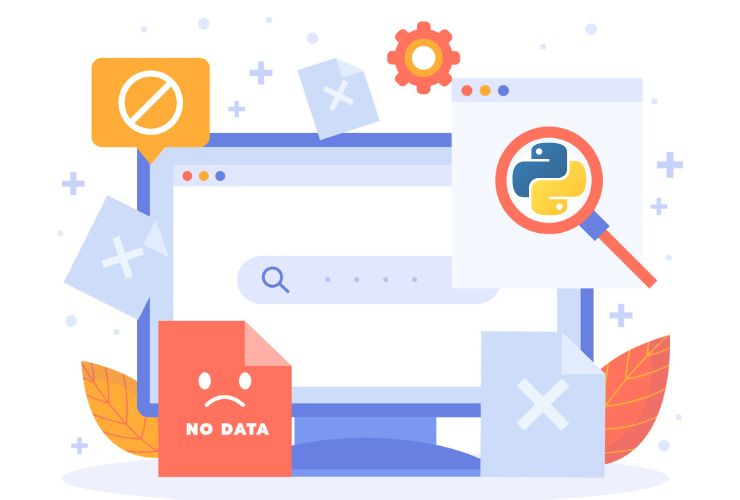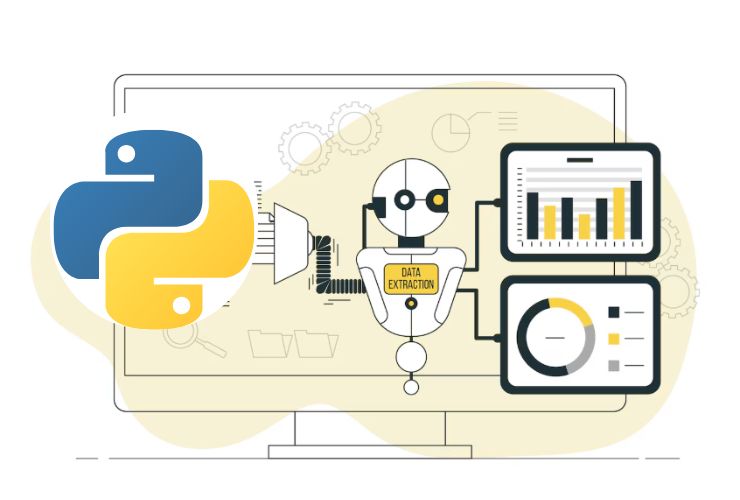Python is often praised for its simplicity and readability, allowing it to be a favorite among newcomers and experienced developers alike. However, like all programming languages, Python does have its idiosyncrasies and traps that can ensnare even skilled programmers. Understanding these common mistakes is important so you can write code that is clean, efficient, and maintainable.
In this article, we cover ten common Python mistakes, as well as some helpful tips on how to avoid them in order to develop stronger coding skills and produce better software.
1. Mutable Default Arguments
One common mistake is using mutable objects like lists or dictionaries as default values for function parameters. The potential pitfall here is that the default mutable object is reused across all calls to that function; different data can undesirably persist between calls.
In general, the best way to avoid this is to use immutable default values like None, and then initialize the mutable object in the function body. This allows for a fresh object every time the function is called, avoids problematic side effects, and helps make the function more predictable.
2. Not Understanding Variable Scope
When it comes to variable scope, Python can truly baffle developers. Python has a rather quirky global and local variable/system. The probably more glaring error occurs when you assume that your variables are acting more or less the same in all situations. For example, if I did declare a global variable and modify it inside a function without declaring it, I could make a mistake, or unexpected things could happen.
First, it is best to keep global variables to a minimum. Changes should be explicit and stated in function parameters or you should return values and change the data. Both changes will help clarity and will reduce the chances of bugs that occur with variable scope problems.
3. Incorrect Use of Indentation
Most languages utilize braces, Python does not. You need to pay attention to indentation in Python, and when used as brackets to define your blocks of code, are the worst of both worlds. At least with brackets, which are cumbersome, you get consistency. Indelligable code amongst misindentation will create error when your logic gets wrong, and an error when your syntax gets wrong too. Just one space or tab change will cause inconsistent logic, indentation, and potentially syntax errors.
You really have to be consistent in your indentation style/architecture throughout your code base. If you use a modern coding editor, it may automatically take care of your indentation style/issue for you. Some think of coding tools and linters that will check for a conforming style. That will certainly help maintain clean code free of indentation errors.
4. Confusion Between Equality and Identity Operators
To put it simply, Python uses the == operator to compare the same values, staying with the same, while is compares whether two variables refer to the same object in memory. It is easy to confuse these two operators and this can cause logical errors that are not obvious when trying to debug them.
Both == and is have specific times in which it is appropriate: When you want to compare values, use ==; when you want to confirm if two variables refer to the exact same object (like with None), use is.
5. Modifying Lists When Iterating
Modifying a list while iterating over it leads to unpredictable effects including: skipping elements and processing the wrong data altogether. This happens because the length and data in a list change dynamically while iterating, effectively changing the control flow of the loop.
The better option is to either iterate the copy of the list or keep track of the changes you want to make separately and make them outside the iteration. This is a better approach for preventing “invisible” bugs that are difficult to track down; it allows for transparency of the iteration process and integrity of the original list.
6. Not Handling Exceptions Properly
One of the most common pitfalls is using exception handlers that are too broad, or completely ignoring exceptions. When you catch all possible exceptions without specificity, it can be hard to know what is causing problems, and you could be experiencing silent failures.
Good exception handling means that you catch exceptions that are pertinent to your final goals, log what “bad” things happened and ensure that when your code had a problem, that the resources are cleaned up. This leads to cleaner, more manageable code.
7. Not Closing Files
Opening files and not closing them properly can lead to resource leaks, locked files, and unexpected behaviors particularly with applications that are doing a lot of file work, or running for long periods of time.
To avoid complications, use context managers that will manage the opening and closing of files for you, which will provide you the guarantee that your files will be closed even if there are issues taking place while using the file, and ultimately writing safer, more reliable code.
8. Ignoring Object Mutability
It is important to know which Python objects are mutable and immutable so that you can avoid subtle bugs in your code. Mutable objects, such as lists and dictionaries, can be modified after they have been created, while immutable objects, such as strings and tuples, cannot be modified.
This is especially relevant when you pass mutable objects as arguments between functions. If you pass a mutable object to one function and that function modifies it, it will have unintended side effects on the code that uses the same data. And if you aren’t aware of this mutability and its implications, you may find it difficult to keep your code’s behavior predictable, even using copies where necessary.
9. Using Inefficient Data Structures
When you use the wrong data structure for a job, then you are adding inefficiencies to your program and making the code less readable or maintainable. For example, using a list for membership testing instead of a set or dictionary is inefficient for the reasons we discussed earlier, but also from a perspective of runtime.
Typically, if you use the correct data structure in a program, it not only will perform faster, but it will also make your code easier to read, understand, and maintain. When you take time to learn about Python’s built-in data types, and their properties, you will be able to make better decisions to optimize your code.
10. Inconsistent Naming and Insufficient Documentation
Effective naming skills and documentation are vital to code readability and will help maintain a readable code style to the point when you need to visit the code at a later date. Badly named variables and poorly named functions can hinder others – and your future self – from knowing the intent and reasoning behind the code you have written.
Observing the style guide and general guidance such as PEP 8, appropriate use of comments, and docstrings describing the meaning of modules, classes, and functions improves code quality and sharing the code becomes easier.
Conclusion
If you can overcome these aspects of common mistakes writing in Python, then you can deliver more productive and effective code (that is livable!) and more effectively develop code in the Python language. Writing clean, efficient, readable, and documented code becomes a habit as do bugs, making it easier to scale your projects, and easier to maintain and modify.
If you want to improve your Python projects, or require support from experienced and knowledgeable developers to make your code more scalable and more reliable, we at Empirical Edge are more than pleased to help. Our skills developer in custom Python development for your business needs – from automation, to data processing, to advanced application use cases.
Work with us to enable you to make the most of all that Python can offer, and to develop solutions that deliver real world outcomes!
Improve Your Python Code Quality
Empirical Edge helps businesses build reliable Python applications using clean coding practices and optimized development techniques.
Frequently Asked Questions
Common Python mistakes include indentation errors, poor exception handling, and modifying lists during iteration, which can cause unexpected behavior.
Beginners often make mistakes because they are still learning syntax rules, data structures, and coding best practices.
Indentation errors are among the most common issues because Python uses indentation to define code blocks.
Proper exception handling prevents crashes and helps identify problems without causing silent failures.
Yes, following best practices improves code readability, maintainability, and reliability.