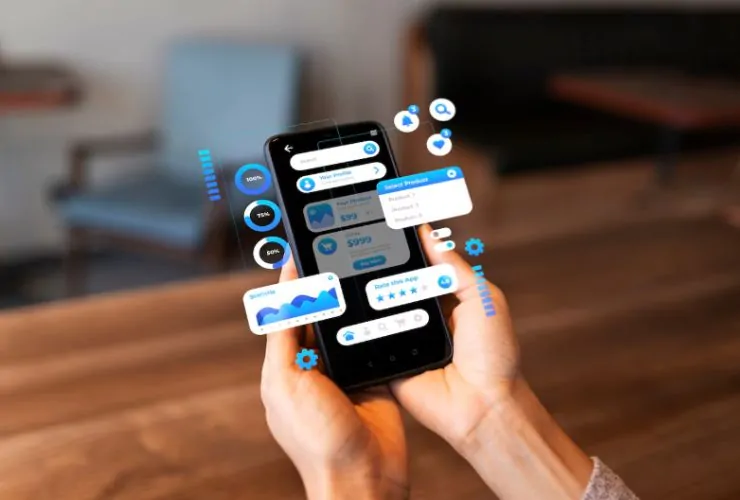One of the biggest difficulties in hybrid application development, is keeping track of performance across the different platforms. In many cases, frameworks, like Flutter, React Native, and Ionic, allow for a speedier development process and shared codebases across platforms, but may lead to performance inconsistencies between Android and iOS devices.
In this blog, we will talk about valuable strategies, tools, and tips that will help you manage and optimize the performance of your hybrid app across different platforms, to support a smooth and consistent user experience.
1. Get to Know Platform-Specific behavior
Despite writing one codebase, each platform (Android and iOS) renders your UI, utilizes memory, and runs background tasks differently. You will manage performance more effectively by being sure to:
- Test the app on various devices and OS versions.
- Observe how the UI renders on different devices.
- Be aware of platform-specific limitations (for example, how WebView will be rendered differently in Ionic apps).
2. Optimize Rendering and UI Performance
To achieve a strong user experience, it is important to render smooth animations and transitions. Here are some tips for optimizing performance:
- Avoid re-rendering (particularly re-creating UI components in React Native).
- Utilize native UI components wherever feasible.
- Minimize complicated layout or deep component hierarchies.
- Load components or screens without rendering them at the app’s startup.
3. Minimize App Size and Resource Consumption
Having an unnecessarily large app size increases load times and resource consumption:
- Use compression software such as ImageOptim or TinyPNG for images and assets.
- Remove unrequired libraries and dependencies.
- Make use of vector images (e.g. SVG) whenever possible.
- Minimize and bundle any java or dart source code prior to release.
4. Monitor and Manage Network Calls
Network performance can be a huge factor in app speed:
- Avoid any unnecessary API calls or batch them whenever possible.
- Cache frequently requested data locally.
- Use libraries like Axios (for React Native) or Dio / http (for Flutter) with timeout and error handling.
- Show loading indicators for long calls to improve perceived performance.
5. Use Platform Specific Code When Necessary
Hybrid frameworks allow use of native modules or platform specific code:
- Write native plugins or modules for performance-intensive tasks.
- When making tweaks to address specific platform features (e.g. Different scrolling behaviour on iOS vs. Android), use conditional logic.
- Use native SDKs for specific functionality (e.g. map, camera, or push notifications).
6. Profile and Analyze Performance
You can’t improve what you don’t measure, so use performance monitoring tools to identify bottlenecks:
- If you’re using React Native: use Flipper, React DevTools, or Chrome DevTools.
- If you’re using Flutter: use DevTools, Flutter Inspector, and Performance View.
- If you’re using Ionic: use Chrome Lighthouse, Safari DevTools, and Capacitor logs.
What to Monitor:
- Frame rate (FPS)
- Memory usage
- CPU spikes
7. Manage Background Tasks Properly
Background tasks not running properly, or for too long, can lead to crashes or degrade performance:
- Use background threads or isolate your processes (if in Flutter).
- Use any background fetch libraries that respect the lifecycle of background tasks for each platform.
- Don’t keep timers or listeners long-lived, unless necessary.
8. Use Lazy Loading and Code Splitting
Instead of loading the entire application at once, break up your code and load it as needed:
- Load various screens and modules lazily, not when the app is loaded.
- Use dynamic imports or route-based code splitting (in the case of a web to mobile hybrid framework).
9. Keep Dependencies Up to Date
Outdated packages may cause the app to function slowly or have bugs:
- Keep your hybrid framework (Flutter, React Native, Ionic) and associated packages fully updated regularly.
- Keep the third party libraries updated, and remove packages that are no longer necessary.
- Read the changelogs for anything that relates to performance.
10. Test and Optimize Regularly
Just like performance tuning, this is an ongoing effort. You should:
- Develop automated performance tests around common user flows.
- Use monitoring tools like Firebase Performance Monitoring, AppDynamics, or New Relic to track in real-time.
- Collect feedback and logs continuously from users – if your users have trouble, use a bug/crash reporting service like Sentry, Bugsnag, or Instabug.
Conclusion
Hybrid apps provide the cross-platform efficiency you are after with the cost and speed. However, hybrid app development requires a diligent focus on performance management. Then, it’s up to you to understanding the differences in the platforms, leverage native capabilities when appropriate, and have a structured process of testing and profiling your app to ensure you are delivering a great experience on Android as well as iOS.
Ultimately, balance is what enables a successful hybrid app. With a few strategies in place, you can make your hybrid apps run just as smoothly as a native app running on the same device.