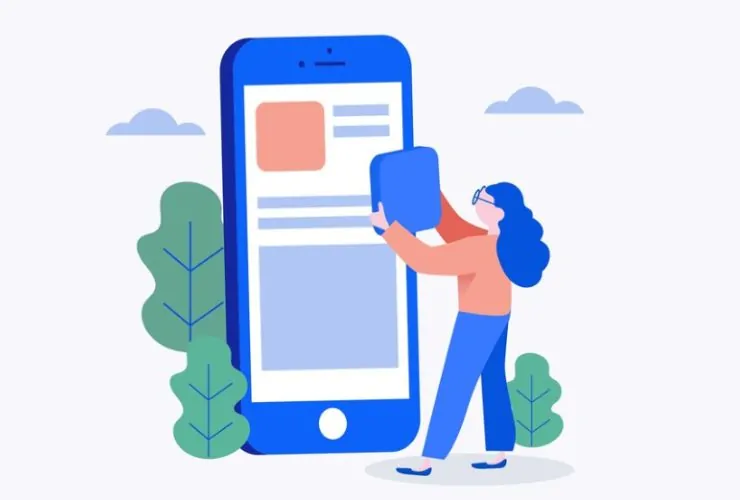As wearables become more mainstream, the smartwatch has become an integral part of the mobile experience—particularly with Android. And with Google’s Wear OS, a wearables-only operating system, the smartwatch is now able to leverage an extensive range of apps that go far beyond the humble time display. Smartwatches have use cases in health and communication, lifestyle, and productivity, all made possible by Wear OS, which enables developers to create strong, user-centric apps with silky-smooth, context-dependent experiences.
This is a guide to successful Wear OS app development, particularly from platform and tool design to best practice and deployment.
Why Build Apps for Wear OS?
Wear OS is smarter than a smartwatch operating system—it’s an on-ramp to get information right now, real-time, on the go. Wear OS apps are different from standard mobile applications in being designed for quick, functional interaction with emphasis on simplicity, context, and ease of use. Keep the following in mind when designing Wear OS apps:
Market Growth: More and more consumers are adopting smartwatches for convenience, communication, and health, driving the Wear OS community’s phenomenal growth.
User Experience: Wearables offer rich, timely, and personalized experiences—perfect for on-the-go notifications, reminders, and action.
Complementary Experiences: Apps with tightly coupled smartwatch and smartphone experiences build a combined richer user experience.
Key Things to Consider While Developing Wear OS Apps
Wearables raise some special challenges and opportunities. Designers need to consider the following when designing Wear OS apps:
1. Screen Size & Interaction Design
These are watch face square or round displays and there simply isn’t a lot of space.
UI elements need to be glanceable, easy to control with voice, taps, and swipes, and intuitive.
2. Performance and Battery Efficiency
Smartwatches are stingy with processing and battery.
Minimize background processes, and make use of WorkManager, AlarmManager, or foreground services with care.
3. Context Awareness
Use device sensors (e.g., heart rate, GPS, accelerometer) to offer relevant information.
Use contextual triggers to deliver timely, personalized content (e.g., workout suggestions when motion is detected).
Essential Tools & Setup for Wear OS Development
To begin your Wear OS development journey, you’ll need to set up your environment with the following:
- Android Studio (Latest Stable Version)
- Wear OS Emulator or hardware device to run tests
- Jetpack Compose for Wear OS – New UI library with simplified interface building
- Tiles API – Provides custom widgets that can be swiped and open directly
- Wearable Data Layer API – Provides data sync between paired phone and smartwatch
- Health Services API – Makes health and fitness data accessible in power-efficient manner
Designing for the Wrist: Best Practices
Wear OS success is dependent on how well your app is optimized to the device. Remember these best practices:
- Keep It Simple: Prioritize main actions and minimize interactions.
- Use Circular-Aware Layouts: Design UI components that are circular and square display-friendly.
- Support Voice Input: Users will talk more than type on a tiny screen.
- Stay Within Power Budgets: Limit wake locks and lower sensor polling.
- Adopt to Glanceable UI: Wear users typically glance at their watch for 1–2 seconds. Show high-priority info first.
Hottest Use Cases and App Ideas for Wear OS
Micro-interactions best fit for smartwatches. Best app categories for Wear OS are:
Health & Fitness
Step tracking, heart rate tracking, exercise tracking, reminder to drink.
Productivity
Task lists, reminder for meetings, voice notes, reminder for calendar.
Communication
Messaging apps with voice reply or canned response, call management.
Lifestyle & Utilities
Weather information, home automation control, transit tracking, grocery lists.
Getting Your Wear OS App Ready for the Play Store
Having completed preparing your app for production, these guidelines will help make deployment a piece of cake:
- Target the new Wear OS API level
- Specify watch-specific features in manifest (e.g., uses-feature for sensor, screen shape)
- Test on range of devices: Round and square screens, small and large screens, different hardware manufacturers
- Support offline usage: Not all devices are online at all times
- Create a compelling Play Store listing: Include images that are specific to watch and showcase distinguishing features
Expert Development Advice
- Use Tiles for Quick Launch: Provide widgets for simple functionality users can swipe through.
- Optimize Patterns for Notifications: Employ expandable, actionable, and voice-enabled input notifications.
- Enable Companion App Capability: Develop an intuitive conduit between phone and Wear OS apps using the Data Layer API.
- Use Proactive Proposals: Leverage context signals to encourage users to take an action (e.g., a hydration prompt after a workout).
Developing Wear OS apps is an excellent means of interacting with customers in timely, relevant, and contextual manners. With some experience with the specific constraints and opportunities of smartwatches, developers can build apps that are natively on the wrist yet move beyond the confines of typical mobile experiences.
As Wear OS gets better and better—especially with upcoming health tech, AI, and fitness integrations—the moment to make an investment in watch app development is today. With wearable apps as a solo experience or companion experience, Wear OS offers the ability and access to broaden your apps’ scope and impact.