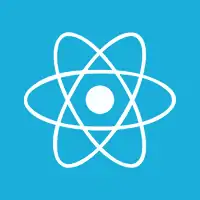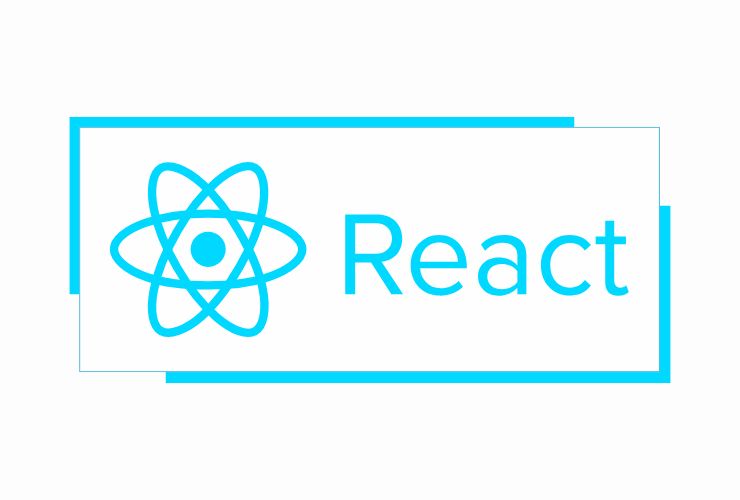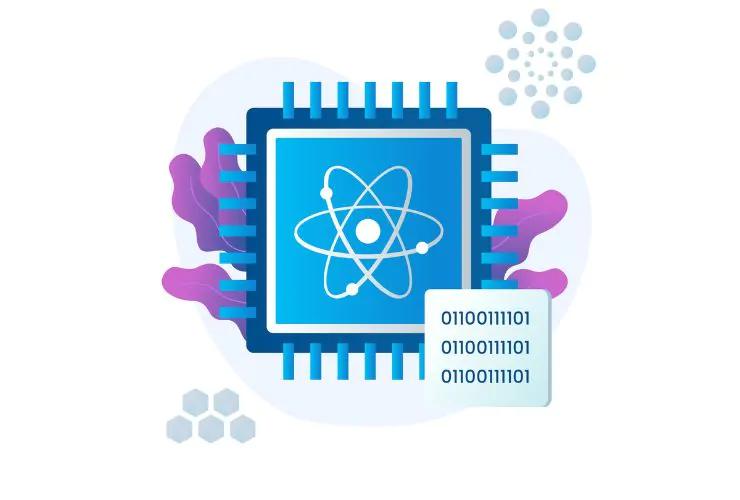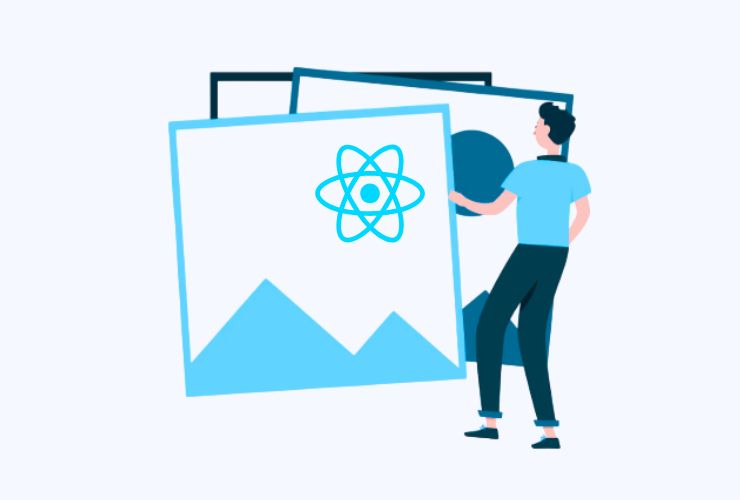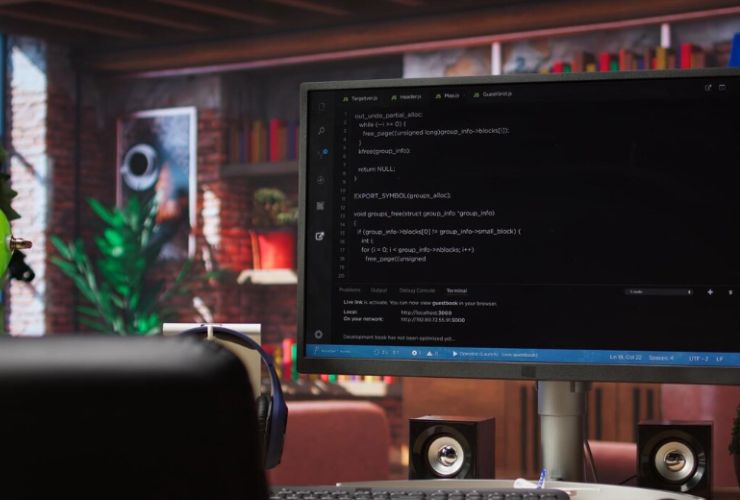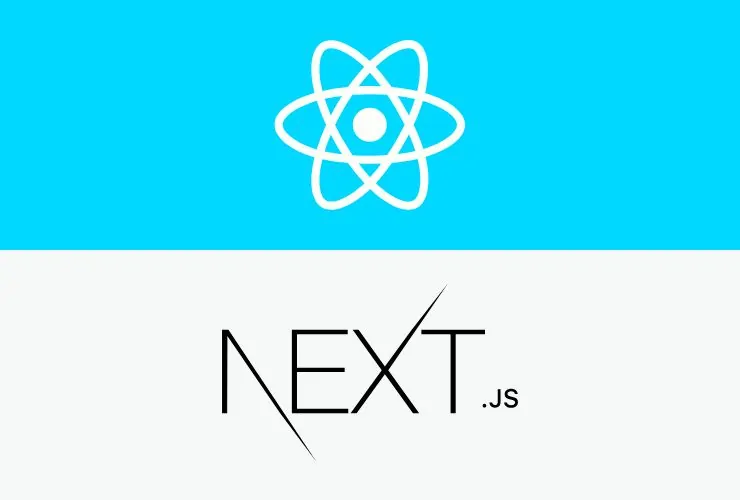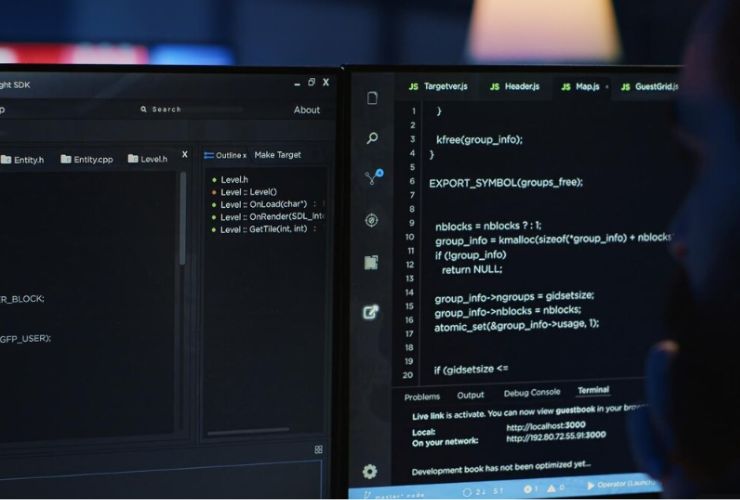React Lazy loading of resources will prevent fetching of unnecessary data and, therefore, reduce page load time from the very beginning, thus offering a more responsive and seamless user experience, especially for bigger applications that have hundreds of components and images and tons of data that may not be needed immediately.
Lazy Loading is the technique of deferring the loading of non-essential resources, such as components, images, or external data, until they are actually required by the user. This way, the initial load of a web application will be fast since only the critical resources are loaded first. The less critical resources are fetched dynamically in the background based on user interactions, visibility, or scrolling events. With applications in React, this translates to lazy loading for components, images, and even entire routes – really bringing down performance, helping optimize server loads.
Advantages of Lazy Loading for React Apps
1. Faster initial load time
Lazy loading reduces the time it takes to render the first view of your application. Because it loads resources only when needed, at first render, it makes your application more responsive for users and lets them access content sooner. It is highly important for large applications where too much time might be taken in loading all resources together and it causes sluggishness in user experience.
2. Optimized Resource Utilization
Lazy loading loads resources only when they are needed. Applications conserve bandwidth and CPU usage by dynamically loading content. For example, heavy components, images, or data requests that are not immediately visible or used by the user are deferred until needed. This on-demand fetching of resources optimizes server resources and reduces unnecessary network requests, thus contributing to the overall system efficiency.
3. Better User Experience
The application tends to respond in a much more faster and responsive way, mainly because of the lazy loading feature. Users receive direct access to the important parts of the application, for example, navigation or forms or even primary content. Then there is the loading of the supplementary images or the less necessary parts in the background. Thus the entire application undergoes an effect of good speed and performance that leaves no disturbance on users.
4. Mobile Performance Enhanced
Mobile users face slowed network speeds and smaller data plans. Lazy loading solves all these issues by minimizing data transfer at the initial page load. This way, the user, particularly the mobile user, does not have to download any unused assets at the start. This enables the apps to run faster and more efficiently on mobile devices as well as in cases of constrained network conditions.
Implementing Lazy Loading in React Applications
To use lazy loading in React, one has to make the decision regarding what components, data, and media files will be deferred until they are actually needed.
1. Find Opportunities to Apply Lazy Loading
Not all application parts must be loaded as soon as they become visible on screen. Think through your app’s structure and determine areas where non-vital components could be lazy-loaded. Generally, it can be candidates:
- Less frequently accessed routes, like admin panels or user settings.
- Heavy media files, such as images, videos, and large data sets.
- Widgets or dashboard components that are only loaded when a first page load is detected.
2. Dynamic Imports for Component Loading
Dynamic imports make lazy loading for components pretty easy in React. In the case of dynamic imports, the components are loaded only when required. This reduces the initial load time significantly and also allows splitting the application into smaller and manageable pieces to be loaded only when needed.
3. A Fallback UI
Implement fallback UI, such as loading spinners or placeholders, for lazy loaded content. With fallback UI, an application can at least remain alive while the contents it wishes to lazy-load are being fetched. This could at least prevent the display of an empty page where no one can interact with in order to see something load at its place.
4. Optimize Routes for Lazy Loading
Lazy loading can be applied on routes to a multi-page React application. In this case, the routes will load up the specific page components when navigating between pages. That way, React Router loads in route-specific content when the user navigates to that particular page instead of loading unnecessary resources on initial load.
5. Lazy Load Media
Even images, videos, or embedded content can be lazy-loaded. This enhances page load times and saves bandwidth because such assets are loaded only when they are about to enter the viewport. Tools like HTML’s loading=”lazy” attribute and third-party React libraries can make it easier to implement media lazy loading.
Best Practices for Lazy Loading in React
To take full advantage of lazy loading, here are some best practices:
1. Critical Content First
This performance is further optimized by a technique called lazy loading. Here, highly available critical information should be of utmost priority. More critical features about navigation, a primary UI item, and main contents should be a priority and always loads very fast. At this point, users can try to interact in the most pertinent parts of their application without depending on secondary portions.
2. Monitor Application Performance
Regular testing and monitoring must be done. Tools like Google Lighthouse or Chrome DevTools can be applied to find your application’s probable bottlenecks in terms of load times, performance, and thus lazy loading effect. Monitoring tools can also aid in tracking improvements and, therefore, assess the overall efficiency of the implementation of lazy loading.
3. Optimize code bundling
Split your application’s code into smaller pieces by using tools such as Webpack, so dynamic loading loads only the code in use. This way, speed and efficiency of lazy loading are optimized. Optimizations in bundling reduce the size of payload for the first load further, bringing important components of your application closer to accessibility.
4. Test Across Devices and Network Conditions
Testing on how lazy loading will behave on various devices and network environments is important. Network-constrained mobile users would benefit the most from lazy loading; hence, testing your app in various conditions for a smooth experience is vital.
5. Integration with Other Optimization Techniques
Lazy loading is just a piece of a much larger strategy for performance optimization. Use a combination of techniques such as caching, compression, and efficient data fetching along with lazy loading to get the best result. Together, all these optimizations are in perfect synergy to give the users a fast responsive and efficient experience in the application.
Conclusion
Lazy loading is really very strong technique that makes the performance and experience for React applications much improved. It makes those applications faster with less initial loads, saves bandwidth, and offers better interaction in mobile and low users, because only necessary resources are loaded when they are needed.
When done right, lazy loading will ensure developers never compromise on the user experience of their application for the sake of making it scalable and efficient. Dynamic imports, React.lazy, and Suspense let developers ensure this-that applications will work fast, be responsive, and have performance in any environment an application deserves, whether it’s making a simple or complex single-page app, an important dashboard, or a very media-heavy platform-and, lazy loading remains an essential technique for building any modern application in React.