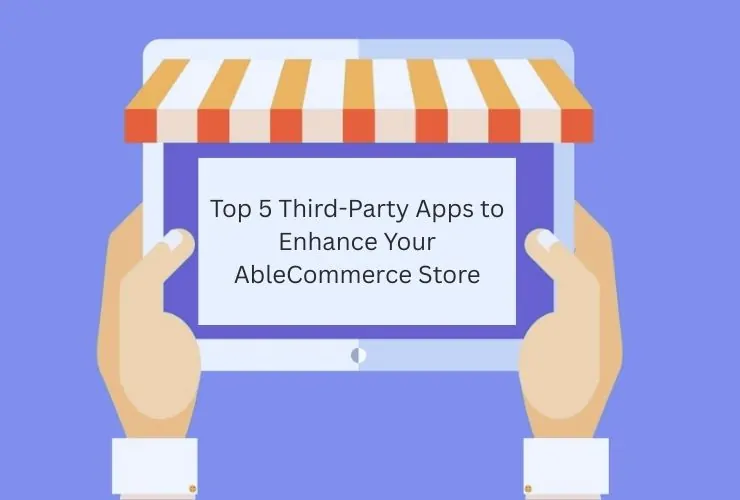In the competitive world of eCommerce, your product pages play a crucial role in turning visitors into customers. AbleCommerce offers powerful features that enable outstanding optimisation for your product pages. Here are some practical tips to make product page performance better, improve the user experience, and enhance conversions:.
1. Optimize Product Images
Product images are the first thing that customers will see when they land on your AbleCommerce store. Therefore, making sure that high-quality images load quickly for customers’ shopping experience is very crucial. Large high-resolution images are clearer and more attractive to products but seem to slow down the site and, in turn, affect user experience.
Compression: Use TinyPNG or ImageOptim to compress image sizes. These types of tools compress a file without sacrificing quality, meaning the pages load faster.
Zoom features enable customers to see more details about your products by zooming in on images. This helps them make informed buying decisions, for instance, based on the minute details captured on the image.
Multiple Views: Display multiple angles of the product. Where possible, include a 360-degree view. This gives the user a much more complete view of what they’re buying, leading to better engagement and higher conversion rates.
2. Write Compelling Product Descriptions
Product descriptions are an essential part of eCommerce optimization. They provide customers with the information they need to make purchasing decisions.
- Focus on Benefits: While it’s important to list the features of a product, don’t forget to highlight the benefits. Show how the product solves a problem or enhances the customer’s life.
- Bullet Points: Use bullet points to break up large blocks of text, making the information more scannable and digestible. Include the most important product details at the top, such as dimensions, materials, or compatibility.
- SEO Keywords: To ensure your product pages are discoverable on search engines, include relevant keywords in your descriptions. This not only helps with SEO but also ensures that the descriptions match the terms your customers are searching for.
3. Enhance Page Load Speed
Page load speed is critical for retaining customers. If a page takes too long to load, users are more likely to leave before making a purchase.
- Reliable Hosting: Choose a hosting service optimized for AbleCommerce. A fast, reliable server is essential for delivering a smooth browsing experience.
- Minimize Scripts and Plugins: Excessive scripts and plugins can slow down your site. Keep the ones that are essential for functionality and remove those that aren’t. This minimizes the load time and improves the user experience.
- Caching and CDNs: Enable browser caching so users can load frequently accessed content without re-downloading it. Also, use a Content
Delivery Network (CDN) to distribute your content across multiple servers, reducing the distance between your customers and your data, leading to faster load times globally.
4. Implement Rich Snippets
Rich snippets, or structured data, allow search engines to display additional information directly in the search results. For product pages, adding structured data like ratings, prices, and availability can significantly improve your store’s visibility.
- Structured Data: Implement schema markup on your product pages to provide search engines with structured data about your products. This will display helpful information directly in search engine results.
- Improved Click-Through Rates: By making your product pages more attractive in search results, rich snippets can improve click-through rates, bringing more traffic to your store.
5. Add Customer Reviews and Ratings
Customer reviews are essential for building trust and driving sales. They provide social proof that your products are worth purchasing.
- Enable Reviews: Allow customers to leave reviews after they’ve purchased an item. This helps provide valuable feedback and encourages others to make purchases.
- Display Ratings Prominently: Ensure that ratings are displayed prominently on the product page. Positive reviews can build trust with potential customers and improve conversion rates.
6. Use Clear Call-to-Action (CTA) Buttons
Clear and well-placed call-to-action (CTA) buttons help guide your customers to make decisions.
- Bold and Contrasting: Design CTA buttons that stand out from the rest of the page. Use bold colors and large fonts to make them eye-catching.
- Strategic Placement: Place CTAs above the fold so users don’t have to scroll to find them. The more accessible your CTAs are, the more likely users will click on them and complete a purchase.
7. Leverage Product Recommendations
Product recommendations help increase average order value by suggesting related or complementary products.
- Related Products: Implement a “Related Products” section on your product pages to encourage customers to explore additional items. This can boost sales by enticing customers to buy more.
- Frequently Bought Together: Use algorithms to suggest products that are often bought together. By personalizing recommendations based on user behavior and purchase history, you can improve relevance and conversion rates.
8. Optimize for Mobile Users
More than half of eCommerce traffic comes from mobile devices, so optimizing your AbleCommerce store for mobile is no longer optional—it’s a necessity.
- Responsive Design: Ensure your product pages are responsive and adapt to different screen sizes. A mobile-friendly design allows your customers to shop with ease, no matter what device they use.
- Touch-Friendly Navigation: Make sure buttons and menus are optimized for touch navigation. Large, easily clickable buttons improve the mobile shopping experience, making it easy for customers to add items to their cart and check out.
9. Add Quick-View Options
Allow users to preview product details without leaving the catalog page.
Streamline the shopping experience.
10. Provide Easy-to-Understand Pricing and Shipping Details
Show clear pricing with no hidden fees.
Display shipping costs and estimated delivery times upfront.
11. Track Performance with Analytics
Use tools like Google Analytics or AbleCommerce’s built-in analytics to track product page performance.
Identify areas for improvement, such as bounce rates and time spent on the page.
Conclusion
By implementing these tips, you can significantly improve the performance of your AbleCommerce product pages. An optimized product page not only attracts more customers but also ensures they stay engaged and complete their purchases. Start improving today to see measurable results in your store’s performance!