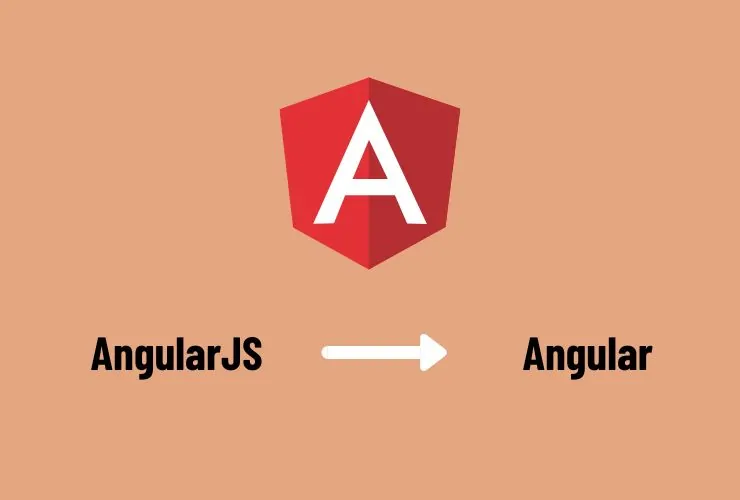Optimizing an Angular application is in order for flawless, responsive user experiences. Performance improvements even mean scalable support; here are some super techniques for optimizing Angular apps for speed.
1. Lazy Loading to Enhance Initial Loads
This technique called lazy loading helps load the most important parts of the application and defers the rest of them until they are needed. This reduces even more time it would take for the first load if the applications had to be much larger and this app has many features. With a quicker time to begin to interact with your app, the experience will become generaly better.
2. Easy change detection through OnPush strategy
The change detection by Angular is what updates the app view whenever there is change in data. This process has the tendency of being slow during complicated applications. Using an OnPush strategy helps update component in case only their precise data changes rather than regular check-ups which will prevent apps from taking longer hours.
3. Enable AOT Compilation
Ahead-of-Time (AOT) compilation prepares your application code before it’s deployed, which makes it smaller and faster to load. It reduces the size of the app files and, at the same time, adds security by reducing vulnerabilities in the code. This is a very simple step that can have a huge impact on performance.
4. Leverage Code-Splitting to Manage JavaScript Loads
Code splitting is used to divide an application into smaller chunks that will load only the required code for the current page or feature. It helps in reducing the initial load of JavaScript, especially when developing applications that are feature-rich. It functions hand in hand with lazy loading so that your Angular application can stay light and fast.
5. Optimise with Tree Shaking for Smaller Bundles
Tree shaking is a technique that removes unused code from the application bundle, which makes the app leaner and faster. Review your dependencies and remove all the unnecessary components and libraries, and Angular will automatically exclude all the code that is not needed for your app’s core functionality.
6. Implement Data Caching and Local Storage
Frequent data requests delay an application, especially on high-traffic pages or frequently updated ones. Data caching allows an application to access information instead of requesting it over and over again from the server. For Angular applications, use browser-based caching and local storage for better load times and reducing server load.
7. Reduce DOM Manipulations with TrackBy
When Angular shows lists or iterated items, it can update the count of every element for each new change in that list. It is also expensive in performance. If there exists a TrackBy function, it would know how many items have truly changed; consequently, it would be able to re-render only these and not refresh each time, avoiding unnecessary re-renders as well as faster DOM updates.
8. Media Optimizations with Image Compression and Lazy Loading
Large image files tend to cause applications to slow down, especially on pages with images. Compression of images, and using lazy loading for media prevents such files from causing delays in page loads. Lazy loading loads images only when they come into view; hence there is faster initial page load and bandwidth saving.
9. Fewer HTTP Requests by Using Pagination and Filtering
Huge data fetching and display can really degrade the user experience. Adding pagination and server-side filtering allows the app to fetch only a small subset of data at any time, thus making it more efficient in speed and responsiveness while loading.
It also reduces the data the application needs to work with, thus it becomes faster and more efficient.
10. Heavy Computations Using Web Workers
For tasks that require significant processing power, consider using Web Workers to handle these processes in the background. Web Workers allow heavy computations to run separately from the main application thread, so your Angular app remains responsive even when processing complex calculations.
Conclusion
Optimizing an Angular application does not have to be so complicated. You can get an Angular application up faster, more responsive using methods like lazy loading, efficient change detection, AOT compilation, caching, and media optimization.
Performance enhancement can promote user experience and scalability along with efficiency as your application continues to grow.