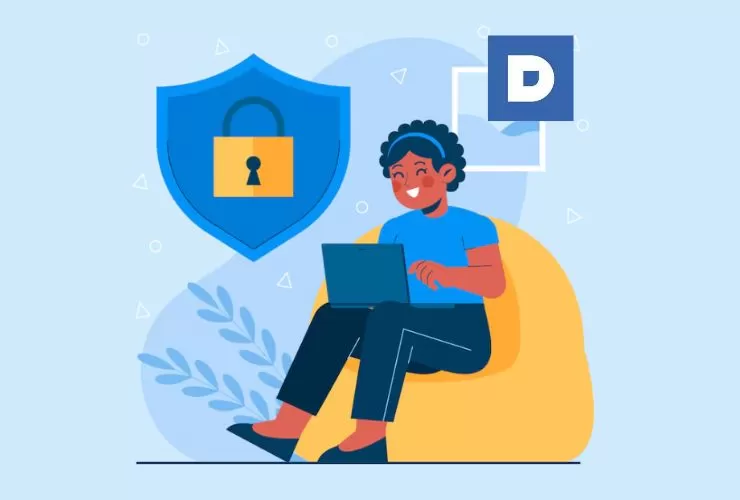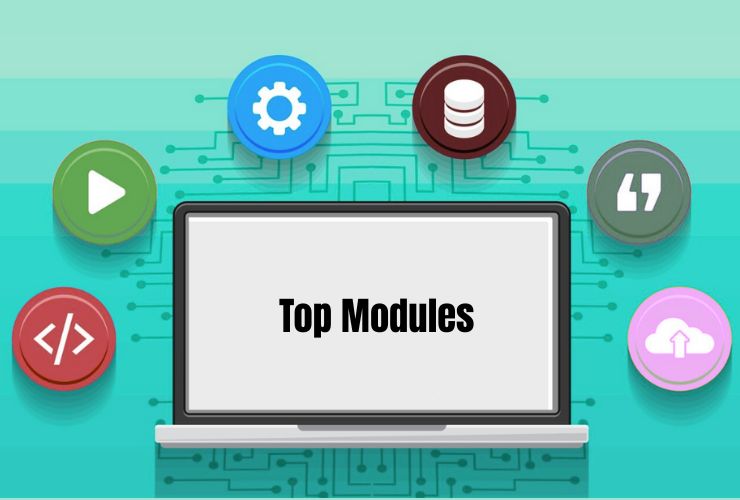With the rapid advancement in digital technology, the security aspect of a website is more vital than ever. In case you use DNN or DotNetNuke for your website, making security measures an important part is very essential, for it could prevent your loss and your clients’. A damaged site may compromise the data breaches and customer confidence. Luckily, DNN gives numerous features as well as the best practices in securing your website. We’ll discuss in this post some critical strategies to secure your DNN site.
1. Update Your DNN
The first important step to securing your DNN site is by ensuring that you are running the latest version. DNN is always updating their version, and it comes with security patches and new features.
How to do it:
- Check the updates on the DNN website or your admin dashboard.
- The reminder should check for updates at least once every month.
2. Use Strong Passwords and Two-Factor Authentication
Weak passwords are probably one of the most common vulnerabilities with many sites. Urge user and administrator accounts to use strong unique passwords. In addition, enable Two Factor authentication (2FA) for added security.
How to do it:
- Use password managers to generate and store complex passwords.
- Turn on 2FA via your DNN user account to prompt the login process for a second step verification.
3. Secure User Permissions
Your DNN website must be taken care of concerning its user role and permission handling, which ensures users can’t execute actions without the necessary access in the system.
How to implement:
- Users should have roles checked regularly. Ensure users have permissions they require and nothing else.
- Use the principle of least privilege, granting users the minimum access necessary for their tasks.
4. Implement SSL Certificates
SSL (Secure Sockets Layer) certificates encrypt data transmitted between your site and its users. This is essential for protecting sensitive information such as login credentials and payment details.
How to implement:
- Purchase an SSL certificate from a reputable provider.
- Configure your DNN site to force HTTPS, ensuring all data transmitted is encrypted.
5. Regular Backups
Backups are your safety net in case of a security breach or data loss. Regularly backing up your DNN site ensures that you can restore it quickly if needed.
How to implement:
- Set up automated backups through your hosting provider or DNN’s built-in tools.
- Store backups in a secure location, separate from your main site.
6. Monitor Your Site for Suspicious Activity
You should keep an eye on your site’s traffic and user behavior. This way, you can notice a potential threat in time before it becomes a big problem.
How to do this:
- Use monitoring tools to track login attempts, file changes, and unusual activities.
- Set up alerts for suspicious behavior, like multiple failed login attempts.
7. Use DNN Security Modules
DNN has numerous modules of security to protect your website. Modules for instance give a variety of firewalls, scanning of malware and intrusion detection as other feature adds.
Implement:
- Carry out research to obtain and install high quality modules with DNN store
- Set the module with its particularity
Conclusion
Protecting a DNN website is more than just sitting around for an incident; it takes hard work and diligence. Update the site regularly, implement powerful passwords, ensure only necessary access privileges to a website’s features to the user and enable SSLs to protect websites from a successful hacking. Backup and scanning often improve a site’s defenses to potential attacks. Most of all, a well-secured system means security both for data integrity and in turn for building your customers’ confidence.