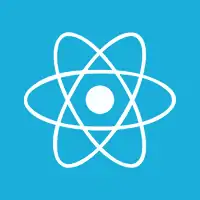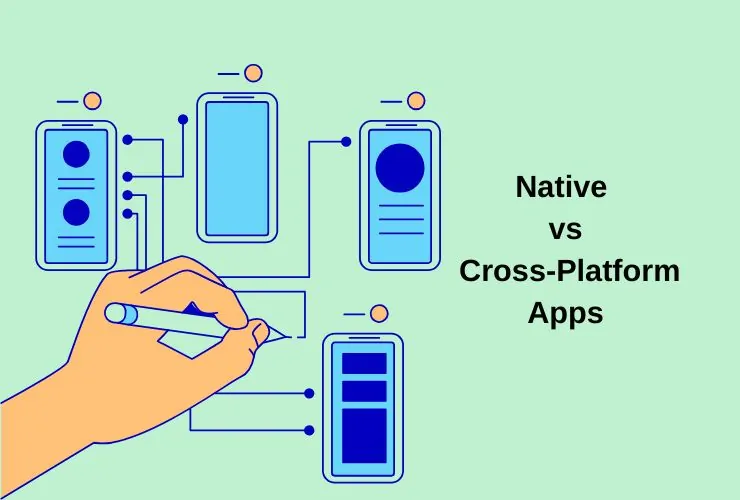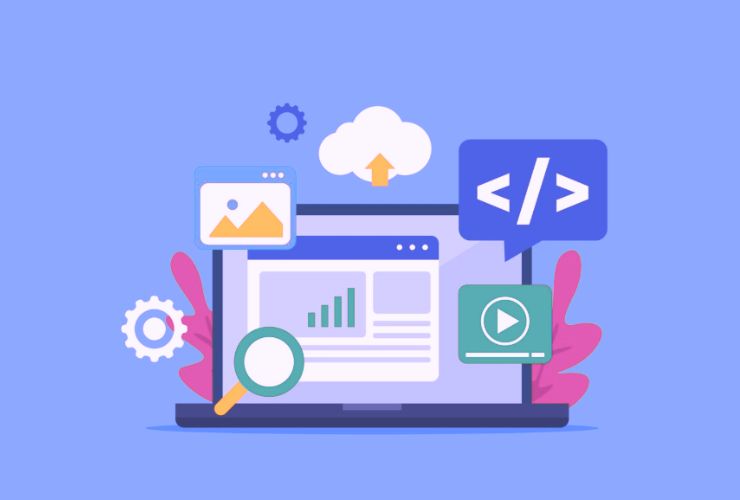Cross-platform mobile app development offers an efficiency and lower-cost way of creating applications for both Android and iOS from a shared codebase. Technologies like Flutter, React Native, and Xamarin have come a long way, bridging the gap between native apps and cross-platform apps in terms of performance. However, performance optimization remains a major concern for developers to ensure a seamless experience for users.
Even though cross-development brings many advantages, performance issues such as UI lag, slow load, or wasteful resource usage can degrade user satisfaction, retention, and ultimately, app success in the market.
In this blog post, we give you the core strategies, tools, and best practices to get cross-platform apps to run fast, be responsive, and scale well—regardless of what framework you’re using.
Why Performance Optimization Is a Must
Today’s mobile users expect lightning-fast app performance with frictionless interfaces and fast loads. If an app is slow or sluggish—even for a few hundred milliseconds—it can lead to:
- Higher uninstall rates
- Negative app store ratings
- Less engagement and conversions
- High battery drain and memory usage
- Negative brand perception
An unoptimized app not only annoys users but also damages business outcomes. Whether you are creating an MVP or expanding an enterprise application, a focus on performance from the outset needs to be a strategic priority.
Cross-Platform App Performance Bottlenecks
The first step to addressing them is to determine where the performance problems are originating. Some of the most common cross-platform app performance issues are:
- Slow UI rendering due to inefficient layout or intensive computation on the main thread
- Huge bundle sizes that contribute to load time and memory consumption
- Inefficient state management that leads to unnecessary component re-renders
- Unnecessary re-renders, especially in dynamic lists or forms
- Main thread blocking due to synchronous work such as file I/O or parsing data
- Heavy image or multimedia usage that’s not screen size optimized
- Third-party libraries with inconsistencies and performance costs or compatibility issues
- These issues are both solved with general optimization strategies and framework-specific solutions.
General Best Practices for Performance Optimization
Use Lazy Loading and Code Splitting
Rather than loading all application content at once, implement lazy loading to delay non-critical features until they are truly needed. This keeps the initial load time of the application low and enhances the perception of performance. Code splitting allows different parts of the application to load on the fly, which is particularly helpful for large applications.
Minimize Overdraw and UI Repaints
Prevent deep view nesting and overlapping UI layering. Restrict the usage of transparent items, shadows, and gradients that add to rendering complexity. On scrollable views, improve performance by only rendering visible contents and applying virtualization.
Optimize Image Assets
Large or poorly sized images consume excess memory and slow down the performance. Use image compression tools, display images in optimal resolutions that fit the target device, and opt for efficient formats such as WebP. Lazy-load heavy images and cache frequently reused assets.
Debounce and Throttle High-Frequency Events
Input events such as scrolling, typing, and resizing may be triggered immediately, potentially clogging up the UI thread. Implement debouncing or throttling strategies to limit how frequently functions are called in response to such events.
Optimize App Size and Bundles
A smaller app will have faster startup times and will consume less resources. Eliminate unused code and dependencies with tools such as tree shaking (Dart/Flutter) or Webpack (React Native). Periodically audit third-party packages and remove unused ones.
Framework-Specific Optimization Tips
React Native
- Use FlatList to render long lists in place of ScrollView since FlatList offers virtualization and handles large datasets better.
- Memoize elements with React.memo and use useCallback and useMemo hooks to avoid unnecessary re-renders.
- Use native modules for performance-critical operations. Offloading some logic to native code can in some cases give big speed boosts.
- Enable Hermes engine for better startup time, memory consumption, and app size.
- Profile on a regular basis with Flipper, React DevTools, and built-in performance monitors.
Flutter
- Use const constructors wherever possible to not rebuild widgets unnecessarily.
- Use ListView.builder to render scrollable lists in an efficient way.
- Shift long-running operations to Isolates, Flutter’s model for running background threads, to keep the main UI thread responsive.
- Employ Flutter DevTools for profiling frame rendering time, memory usage, and widget rebuild statistics.
- Reduce widget rebuilds by organizing code in terms of small, reusable, and stateless widgets.
Use Performance Monitoring Tools
Constant monitoring helps detect and rectify performance problems at an early stage. Recommended tools include:
- Firebase Performance Monitoring: Offers cross-platform monitoring of app startup time, screen rendering, and network latency.
- Flipper (React Native): Offers real-time performance monitoring, logs, and network analysis.
- Flutter DevTools: Visualization of rendering performance, widget rebuild detection, and memory tracking.
- Sentry or BugSnag: Monitor crashes, slow transactions, and UI freezes in production for React Native and Flutter.
Minimize Network Latency and Optimize API Calls
Network performance is generally the top reason for suboptimal user experience. To minimize it:
- Use local cache on data that is accessed often.
- Batch network requests where applicable to minimize API calls.
- GZIP compress JSON responses to minimize payload size.
- Use background preloading on content people are likely to visit next to improve perceived speed.
Offload heavy processing off the Main Thread
Operations such as processing big JSON files, encryption, or image processing do not belong on the UI thread. Utilize background threads, isolates, or native modules so that these operations do not disrupt responsiveness.
Improve Battery and Resource Management
In addition to performance, mobile users are concerned about how apps impact their device’s battery. Some of the most critical advice includes:
- Limit background service use and polling frequencies.
- Cap location services and sensor usage unless absolutely necessary.
- Don’t repeatedly redraw or animate unless it enhances usability.
- Monitor CPU and GPU usage on real devices, not just emulators.
Test on Real Devices, Not Emulators
While emulators are convenient for early development and testing, they don’t simulate real-world performance. Test your app on real devices with different screen sizes, hardware, and OS versions to detect issues emulators won’t catch.
Take the low-end or older devices as the benchmark so that your app will perform optimally even on constraint conditions.
Conclusion
Cross-platform mobile app development is a smart solution to save time and resources—but performance is what makes or breaks the user experience. Utilize Flutter, React Native, or any other framework, but performance optimization must be a continuous process, not an afterthought.
By adopting these best practices—ranging from lazy loading and efficient rendering to using background threads and performance profiling—you can deliver a high-performing app that users enjoy using and trust over time.
Performance isn’t just a technical challenge; it’s a product quality standard. Prioritize it from day one, and you’ll build cross-platform apps that rival their native counterparts in speed, stability, and user satisfaction.