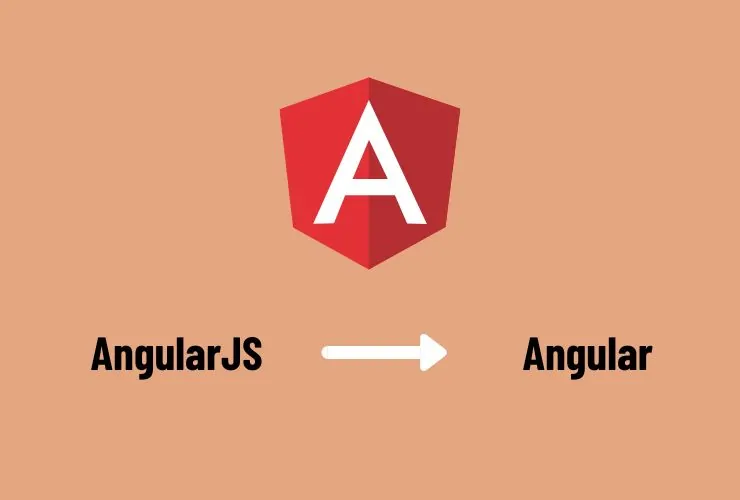Building scalable Angular apps has everything to do with designing the applications in such a way that allows keeping them maintainable, clean, and easy to increase over time. Clutters of poorly organized codes, therefore, make the work of updates complicated while promoting bugs and slowing up their app’s performance. As such, this is all about exploring the basics practice for structuring Angular that will help support your development and efficiency over a good long-term.
1. Employ Feature Modules for Code Modularity
You should start grouping related components, services, and directives into feature modules. This helps in cleaning up your code and, through lazy loading, enable you to load features at the appropriate times. As an example, if your app were an e-commerce app, you would break down the structure of its feature modules for “Product,” “Cart,” and “Checkout.” Feature modules also make it easier with reusability and then modularize your app.
2. Implement Lazy Loading to Load Features Faster
Lazy loading accelerates the initial load time by requiring only the necessary modules when loading. Any other additional modules load as needed that makes your app faster and more responsive. Angular eases the implementation of lazy loading through routing configurations where you can load specific modules of features only when it is accessed by the users.
3. Implementing a Shared Module for All Common Components
A shared module combines the components, pipes, and directives used in several feature modules. Instead of repeating code, import shared functionalities from a central place; this improves maintainability and keeps your code DRY (Don’t Repeat Yourself).
4. Structure Services for Scalability and Reusability
Keep the services organized according to the specific role they play within the application, like “UserService,” “AuthService,” and “ProductService.” In that way, services will remain narrow and not too complex while increasing reusability.
5. Use State Management for Complex Applications
To support complex applications handling big data sets, the state management library of NgRx helps to have an organized and predictable behavior in the app. Using centralized state helps you manage changes of application-wide data and debug your application simply and prevent data inconsistency in your app.
6. Naming conventions and folder structure
Naming consistently and folder structure clearly will make the app find files quickly. A good basic structure can be “components,” “services,” “models,” and “interfaces” in each feature module. Good naming also allows developers to understand at a glance what each file does.
7. Fine-tune Your Angular CLI Configuration
The Angular CLI helps with scaffolding and automates several repetitive tasks, thus enabling faster development. Customize it for specific needs to automate tasks like compilation, testing, and bundling; this may even improve scalability in team environments by avoiding manual errors.
8. Plan for future expansion
Build your Angular app in a way that is ready for the future. Components and modules should be easily refactorable and expandable without rewriting large parts of the application. Modularity and component-based development achieve this, making it easier to add new features as your application grows.
Conclusion
Building a scalable Angular application requires careful planning, organization, and appropriate architectural choices. These best practices will make your app not only efficient and robust but also easy to maintain and expand as time goes by. The well-structured Angular application benefits both the developers and the users as it allows for smooth and responsive operation and makes code management really easy.
Build Future-Ready Angular Applications with Empirical Edge
Ready to develop high-performance, scalable Angular applications? Empirical Edge helps businesses design modular architectures, optimize performance, and implement best practices to ensure long-term growth. Partner with our experts to create secure, enterprise-grade applications that scale with your business.
Frequently Asked Questions
Scalability refers to an application’s ability to handle increasing users, data, and features without affecting performance or stability. Angular supports scalable development through modular architecture and advanced tooling.
A modular structure organizes code into feature-based modules, improving maintainability, reusability, and testability while enabling teams to manage large projects efficiently.
Lazy loading loads only the required modules initially and fetches others on demand, reducing initial load time and enhancing overall performance.
Large bundle sizes and rendering extensive datasets can slow applications. Techniques like virtual scrolling, pagination, and optimized bundle analysis help maintain smooth performance.
AOT compilation converts templates into optimized JavaScript during build time, helping decrease load times and improve application efficiency.
Optimized apps provide better user experience, improve SEO visibility, handle higher traffic, and reduce infrastructure costs.