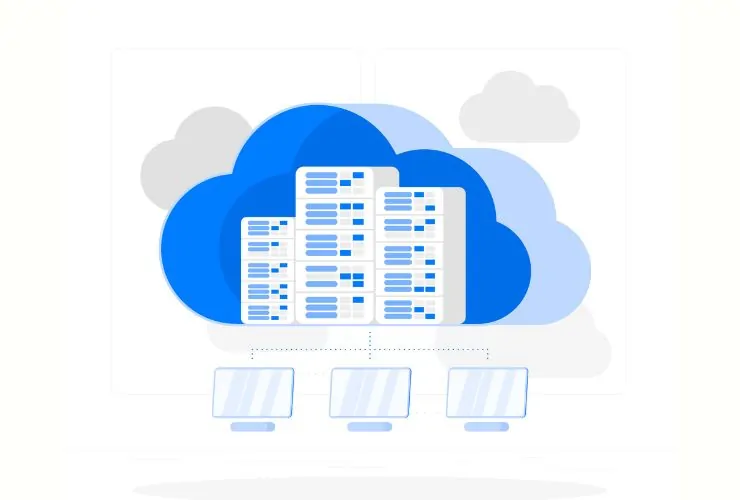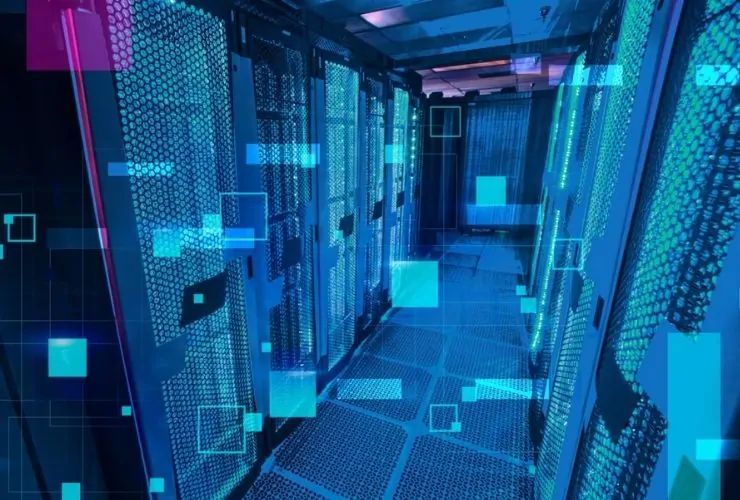Database migration — transferring data between servers, platforms, or systems — is an essential activity that is inherently complex. If done improperly, it can result in costly downtime, lost or inconsistent data, or in the worst case scenario: a permanent loss of your data. However, you can have successful, seamless migrations — with a lot of planning. Once you’ve put in the planning and attention to detail, it’s now time to execute and be successful!
Below is a refined, in-depth process for executing an efficient database migration:
Step 1: Identify the Migration Purpose
It’s a good idea to identify the purpose for your migration at the outset. Common migration purposes can include:
- Account upgrades: Whether to a newer version of the hardware or database
- Shift to a cloud based services for scaling purposes
- Transferring from one database to a completely different database platform (e.g. MySQL > PostgreSQL)
- Combining multiple databases into one repository
- Standardizing on a single DBMS to ensure that your organization is consistent with technology.
Understanding your purpose will help determine the migration requirements in terms of things like zero downtime, compatible platforms, or compliance needs.
2. Audit the Current Environment
To begin, understand your source system by documenting:
- Database size, layout, tables, and indexes
- Workload patterns, when the database is at peak load, and measures of access
- Dependencies: ETL, reporting tools, backend applications
- Custom logic: stored procedures, triggers, and functions
The audit gives you a overview of the points of complexity, data size, performance bottlenecks, and overall possibility of risks.
3. Identify the Right Approach to Migration
Depending on your context, you may want to go with one of the following:
- Big-Bang Migration – Where you move everything at one time during a scheduled maintenance window. This is useful for smaller less-critical workloads.
- Phased Migration – Where you migrate in stages and may use dual-write or replication tools so that you can slowly introduce the change in workloads. Phased migrations fit large or mission-critical workloads more ideal.
Phased migrations do reduce your risk but you need to be more careful about coordination and infrastructure.
4. Identify the right tools.
Choose tools to prevent human error:
- Native Utilities: mysqldump, pg_dump, SSMS export/import
- Cloud-based solutions: AWS Database Migration Service or Azure DMS
- Third-party Tools: Flyway or Liquibase for schema versioning; DBConvert for cross-platform migrations.
Choose based on compatibility, ease of automation, and their complexity of the environment.
5. Establish an Inclusive Backup Process
Backups protect your data.
- Be sure to conduct complete backups and know how to restore them.
- In phased migrations, consider using either incremental backups or log-based backups.
- Use some redundant form of storage such as offsite or cloud backup.
Always test your recovery procedures to make certain they have the desired effect in real-life situations.
6. Prepare the Destination Environment
The destination environment should look like the source environment.
- Install the desired version of database and any extensions.
- Recreate the schema, tables, indexes, and access rights.
- In the destination environment, make performance settings (memory, storage, etc.) roughly similar to those in source environment.
- Match the security settings in the destination environment, including any compliance-related issues.
Properly preparing the environment will help eliminate surprises once the data arrives.
7. Perform Dry-Run Migrations
Testing is critical.
- Perform end-to-end migrations in a staging or sandbox environment.
- Check row counts, including schema, indexes, and triggers.
- Perform regression testing on the succession of applications using the database.
- Tune performance and fix issues early and often.
Dry-runs instill confidence and uncover potential discrepancies before inflicting damage or losses on production systems.
8. Perform Live Migration
When you are ready to migrate.
- Notify stakeholders of your intention and schedule the migration during a low-impact planned outage window.
- Disable user-facing write-operations assuming a Big-Bang Migration.
- Complete the migration and immediately monitor for errors.
- Enable any replication or syncing mechanism as applicable to your phased migration approach.
Log, dashboard, and alert any migrations as they progress.
9. Rigorously Verify the Result
Verify the quality of the data as follows:
- Compare the number of tables and rows to the source and target.
- Run checksum or verification scripts on key tables.
- Test the application behavior (CRUD, performance, steep data retrieval).
- Identify any database health metrics such as error logs and index use.
If issues are encountered, revert to backups or repair errors.
10. Clean Up and Optimize
Finalize the environment through:
- Rebuilding indexes and updating statistics.
- Deleting or archiving misplaced objects you want to get rid of.
- Reusing, retiring, or pulling apart old servers.
- Updating documentation, ER diagrams, and standard operating procedures.
A clean environment and processes would lead us to declare operational efficiencies can only improve moving forward.
Conclusion
Database migration may sound complicated, but with a calculated, structured approach to a methodical process, you will reduce your own risk and be successful. When moving towards completed objectives with defined scope, regular audits, aggressive testing, and prepared contingencies for recovery, make for a easier and more successful migration. It is recommended to execute these steps and best practices to start the migration easily and safely, potentially even improving things such as performance and reliability.