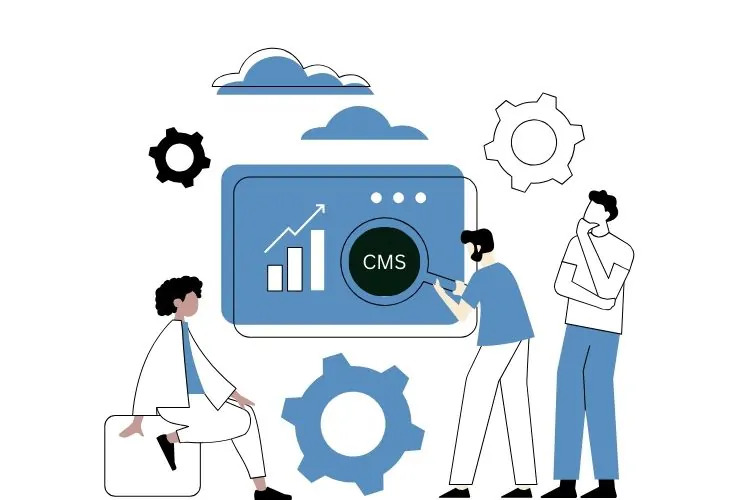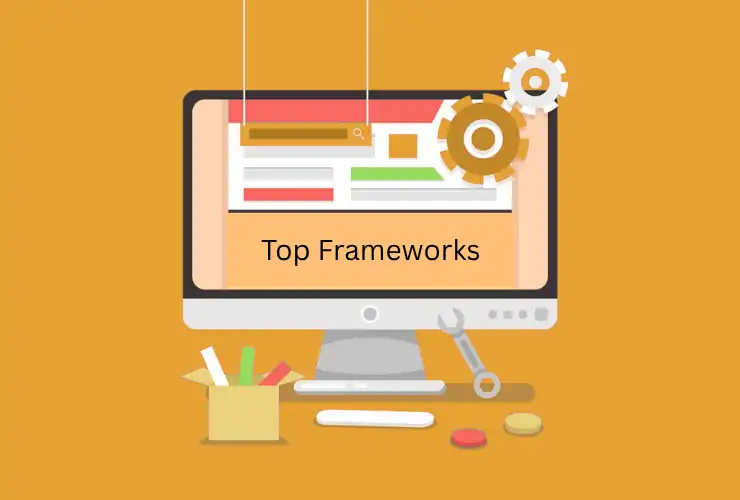If you’re new to Joomla, you might be overwhelmed by the terms templates, modules, and plugins. These are the three “parts” to your Joomla website and understanding each one of them, and how to use them, gives you the ability to customize your site to your liking.
In this comprehensive overview, we will break down each of these three components, how they work together, and provide some examples so you can confidently utilize them on your Joomla-based site.
What Are Joomla Templates?
Joomla templates give your website its overall look and layout, and control how your site looks to users (visual scheme, font styles, module positions, and how each page is laid out).
Key Features:
- Determine visual structure for your site
- Define positions where modules and content are displayed
- Responsive design for mobile devices
- Template overrides can enhance functionality
- Assign different templates to different pages or menu items
Use Case:
You want your product pages to maintain a clean, minimalist appearance, while your blog can have a more bold, magazine-style layout? You can apply different templates — or even template styles specific to a certain page — with Joomla’s built-in tools.
Pro Tip:
You can create template overrides, so you can change how some components appear without changing the core files, making your changes upgrade safe.
What are Joomla Modules?
Modules are content blocks that have a lot of flexibility and appear within the layout created by your template. Modules provide specific roles, or provide certain pieces of information, to support the usability and interactivity of your site.
Key Features:
- Provide static or dynamic content, such as menus, login forms, latest articles, breadcrumbs, or banners
- Can go anywhere on the template layout
- Assignable to specific pages or menu items and can have unique rules specific to the instance
- Can easily be duplicated with another module, or reused as new module
Use Case:
You want to display a “Top Articles” block in the sidebar, but only on blog pages? Simply create a module, assign it a position, and hide it with Joomla’s menu assignment.
Pro Tip:
You can add your own code snippets, embedded videos, or marketing banners in custom HTML modules and place them anywhere you would like.
What Are Joomla Plugins?
Plugins are powerful background applications that extend or augment Joomla’s core functionality. They respond to events raised by actions taken by either the system or the user.
Key Features:
- Execute invisibly in the background
- Trigger on events (e.g. before or after displaying content)
- Control site experiences such as authentication, formatting content, handling files, and much more
- Come in varying types such as system, content, user, and authentication plugins
Use Case:
Want to automatically add copyright text to the bottom of each and every article? A content plugin can do that for you every time the article is displayed.
Pro Tip:
Some plugins are required by third-party extensions to operate correctly so always look at a plugin’s settings when troubleshooting.
How They Work Together
For a full-feature Joomla website to function there needs to be a working relationship between three components:
- Template: Defines the framework of your site—like scaffolding.
- Modules: Add functional blocks to that framework—think of items like widgets, forms, or menus.
- Plugins: Work behind the scenes to manage how content is treated and can add to the functionality.
Example Work Flow:
- You install a news template with defined positions for sidebars and footers.
- You put a module on the right sidebar of “Latest Articles” to show new blog posts.
- You install a plugin that adds social sharing buttons automatically to every article.
- The result is a great looking, fully functional, and easy to use Joomla site.
Tips for Choosing and Using Templates, Modules & Plugins
- Start with a lightweight template and only add modules and plugins as you need to avoid performance issues.
- Check the compatibility of the third-party extension with your version of Joomla before installing it.
- To find trusted and highly reviewed modules and plugins search the Joomla Extensions Directory (JED).
- Regularly update all of your extensions to maintain security and compatibility.
Conclusion
Knowing the roles of templates, modules, and plugins in Joomla is not just useful—it is crucial for building a well-organized user-friendly, and dynamic website. The three elements are the crux of Joomla’s levels of flexibility and customization.
- Templates are the framework of your websites design. Templates designate what your website will look like overall, its layout, and its style to consolidate user-experience across all pages.
- Modules provide a way to display specific content in specific places in your template. For example a login form, a news ticker or a photo gallery. Within modules you can have your content-building blocks which becomes a great way to engage your visitors.
- Plugins operate quietly in the background and play a role of enhancing your sites functionality. Some are used primarily as basic scripts, while others are used for things like improving SEO or handling user authentication. Plugins give you powerful features that allow you to add creative functions to your site without taking up space in your user interface.
Once you know how all these parts fit together, you will have full control of your site. You can break free from the whistles and bells of a default Joomla installation and comfortably customize the design, structure, and features specific to your needs. Regardless if you are building a personal blog, launching an e-commerce store, or building a corporate intranet, Joomla’s modular system will allow you to easily and effectively adapt and grow your site as needed.