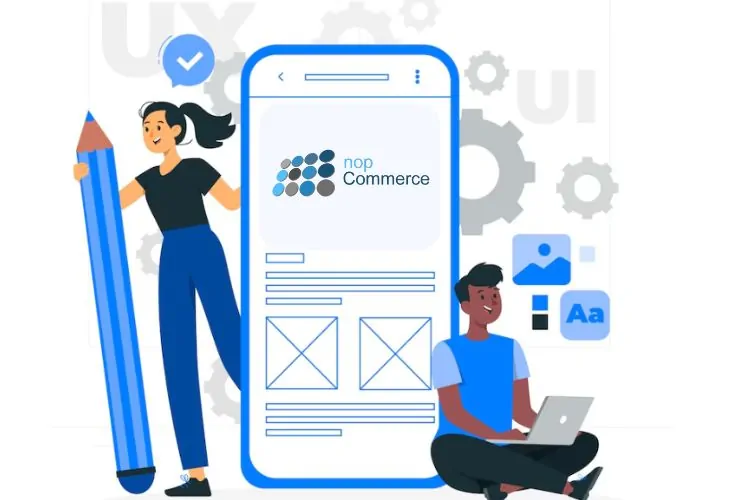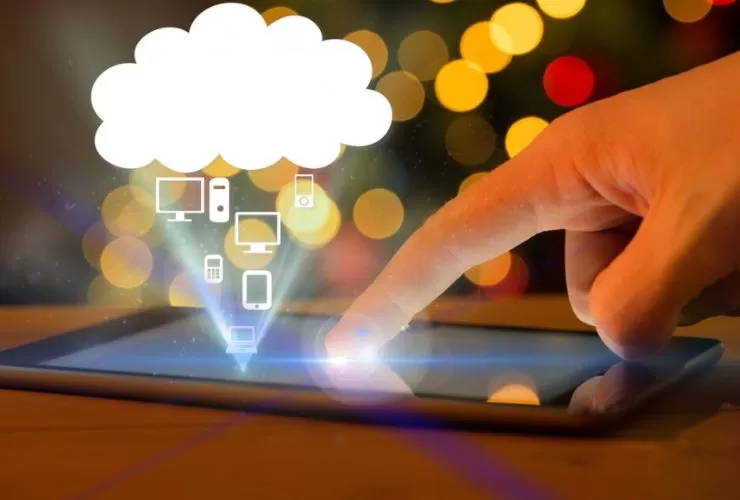Tips and Tricks for Effective nopCommerce Theme Customization
In today’s competitive eCommerce landscape, user experience (UX) can make or break your online store. A clean, intuitive, and responsive design not only keeps visitors engaged but also drives conversions. If you’re using NopCommerce, one of the most flexible and powerful open-source eCommerce platforms, customizing your theme is an effective way to elevate UX and align your store with your unique brand identity.
Why UX Matters in NopCommerce Themes
User experience influences how customers engage with your store—from product browsing to completing checkout. Poor UX leads to high bounce rates, cart abandonment, and decreased customer satisfaction. Good, user-focused interface, in contrast, makes shopping easy, enjoyable, and frictionless. Customizing your NopCommerce theme ensures that every part of your store is in harmony with the behaviors and expectations of your target audience, ultimately driving engagement, loyalty, and sales.
Detailed Tutorial to Customize Your NopCommerce Theme
1. Begin With a Good Foundation
Select a flexible, responsive base theme that is close to your target layout and features. Themes from the official NopCommerce store or reputed third-party vendors typically include current design best practices, included components, and mobile responsiveness straight out of the box. Having a good starting framework minimizes excessive custom coding later.
2. Tailor the Visual Design
To create a distinctive, brand-consistent experience:
- Alter the CSS/LESS files to implement your color scheme, typography, padding, and iconography.
- Modify layout elements such as banners, sidebars, product blocks, and featured products to draw attention to key content.
- Employ consistent brand elements such as logos, buttons, and labels throughout all pages for a uniform look and feel.
3. Enhance Navigation and Category Structure
- User flows must be straightforward and intuitive:
- Implement mega menus or collapsible category trees to enhance navigation.
- Show breadcrumbs to enable users to see where they are on the site.
- Optimize internal linking to facilitate product discovery and minimize user effort.
4. Prioritize Mobile-First Design
- Given mobile traffic is driving eCommerce, a mobile-friendly theme is crucial. Make sure:
- Menus and filters remain accessible on tiny screens.
- Product images adapt well and load fast.
- Checkout flows are optimized for mobile.
5. Add Smart UI Components
- Add dynamic components that enhance interactivity and help users navigate your site. They can be:
- Sliders for new arrivals or best-selling products.
- Tabs and accordions on product detail pages to categorize information.
- Sticky headers, quick view pop-ups, or infinite scroll for convenience.
6. Optimize Speed and Performance
- Speed is essential for user satisfaction and SEO. Apply the following techniques:
- Compress images using TinyPNG or similar tools before uploading.
- Enable lazy loading for product images and content-rich pages.
- Minify and bundle CSS and JavaScript files.
- Leverage NopCommerce’s caching capabilities and CDN integrations.
7. Employ Personalization Plugins and Widgets
- Improve UX by presenting users with what is most important:
- Show users their last viewed products or personalized product recommendations.
- Include upsell and cross-sell options on cart or product pages.
- Personalize call-to-action buttons on behavior.
8. Test and Analyze Design Performance
Use Google Optimize, Hotjar, or Clarity tools to experiment with different layouts, color palettes, and locations of CTAs. A/B testing enables you to optimize design choices based on actual user behavior. Analytics plugins can give you in-depth insights into which features drive conversions and which may be leading to drop-offs.
9. Support Multiple Languages and Local Preferences
- For international eCommerce businesses, ensure your theme:
- Supports multilingual content and automatic language detection.
- Includes RTL support where appropriate.
- Adjusts to local formats for currency, date, and time.
10. Ensure Accessibility and Compliance
- Make sure your site complies with WCAG guidelines:
- Employ accessible color contrast and font sizes.
- Include alt text for all images and make keyboard navigation smooth.
- Validate your theme for screen reader and assistive technology compatibility.
Final Thoughts
NopCommerce theme customization is not just about changing looks—it’s a strategic endeavor to create an eCommerce environment that’s intuitive, branded, and conversion-focused. By streamlining layout, boosting performance, and incorporating user-focused functionality, your store not only appears amazing, but also runs at its best for every visitor.
A sophisticated and intelligent NopCommerce theme has a significant influence on customer behavior and impression. Whether you’re launching a new store or remodeling an existing one, UX customization will help you be different in the crowded eCommerce marketplace.
For businesses that want to get the most out of NopCommerce’s capability, having professional developers guide you can help you ensure that you deliver a smooth, personalized experience aligned with your brand and mission.
About Us
We don’t just build eCommerce sites—we shape digital experiences that align with your brand and customer expectations. At Empirical Edge, our team knows NopCommerce inside out. Whether it’s fine-tuning a theme, streamlining user flows, or making sure your store looks sharp on every screen, we’ve helped businesses of all sizes take their online stores to the next level. Backed by hands-on experience across industries, we bring both technical know-how and design sensibility to every project we take on.
Looking to give your NopCommerce store a UX edge? Let’s build a seamless, high-performing experience that drives real results—start the conversation with our experts.