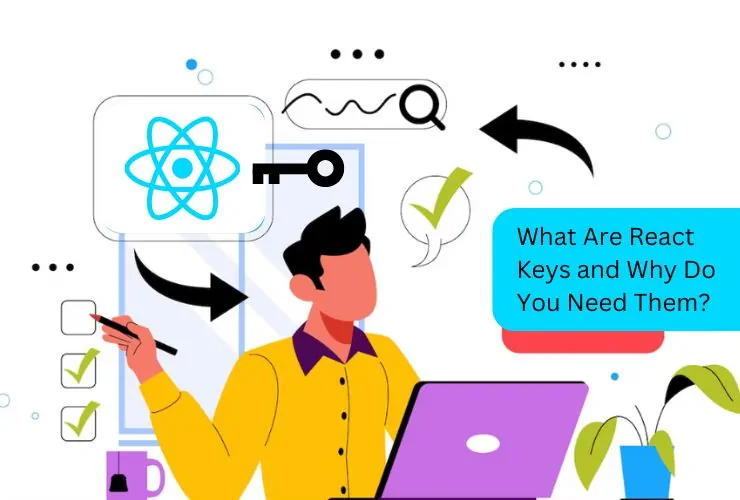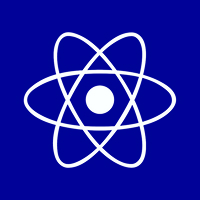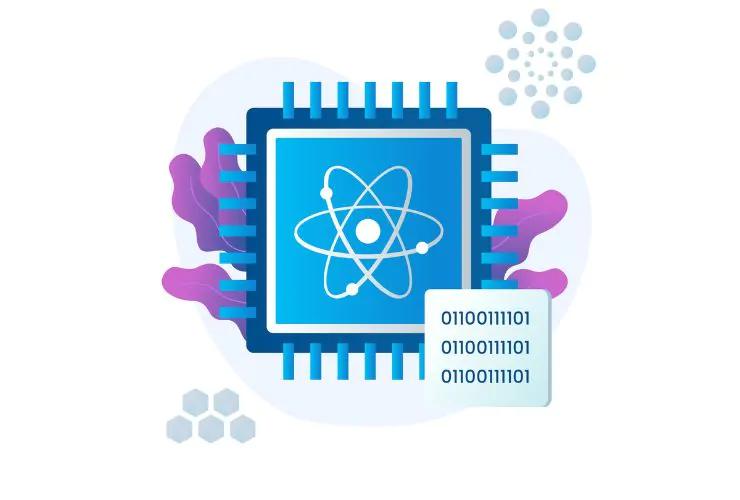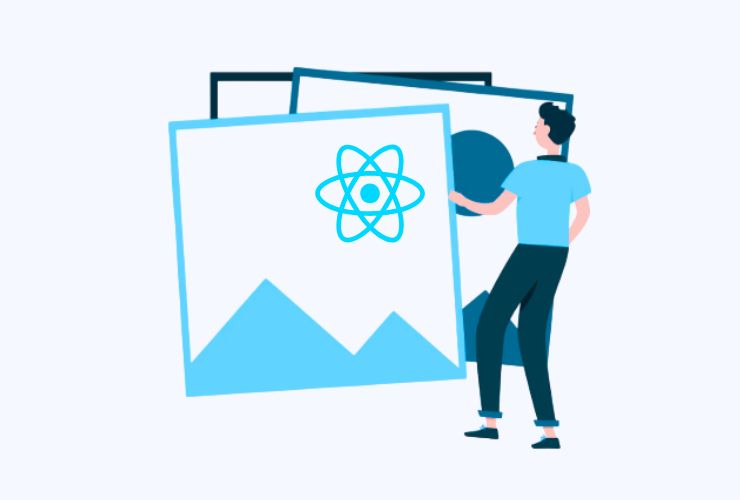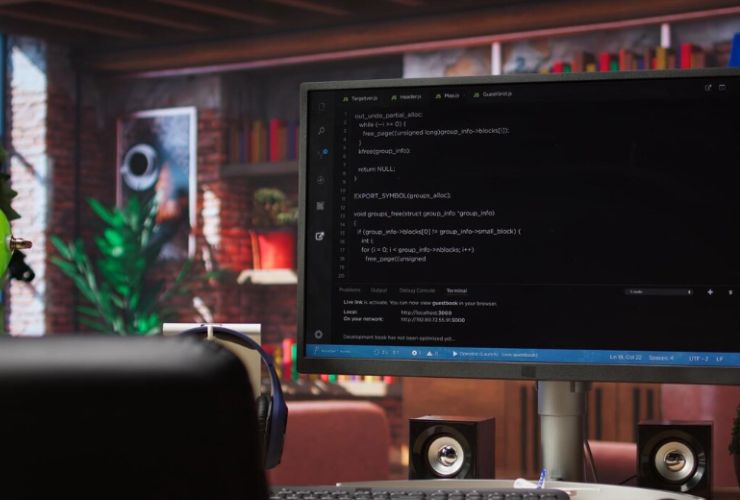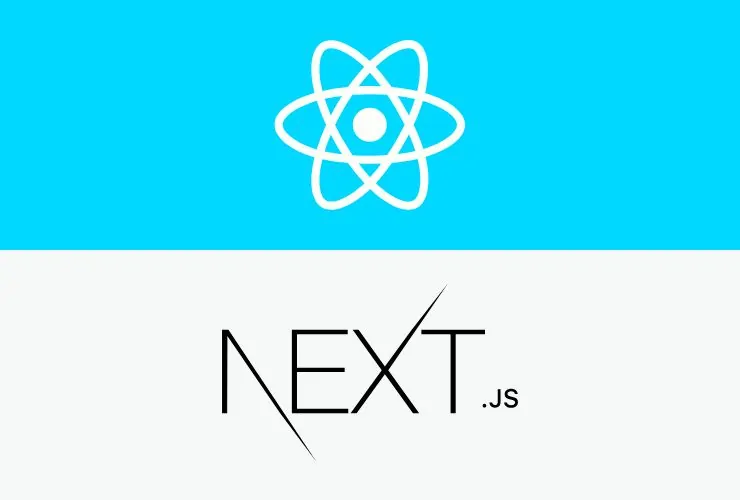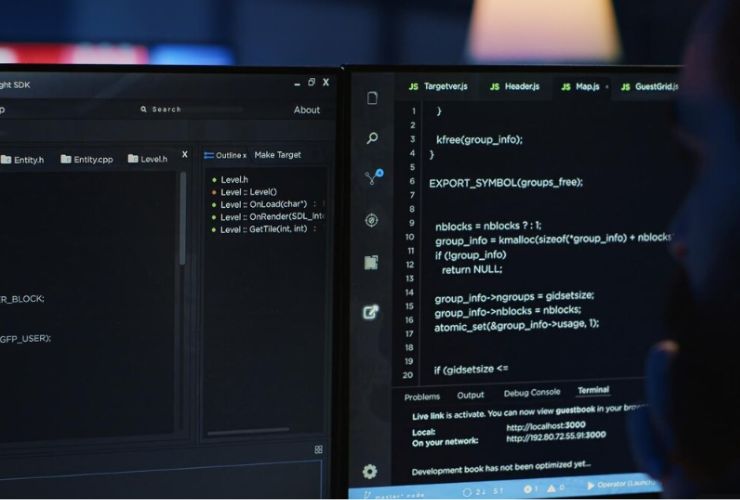React keys are essential when working with dynamic lists in React. Whether rendering a to-do list or mapping components from data, keys ensure smooth and error-free rendering.
So why are keys important? What do they do behind the scenes, and how can usage actually affect your app’s performance and stability? Let’s drill down into the usage of keys, how and why they work, and why you’ll need them, as well as the best practices on using them within your React components.
What are React Keys?
In React, when rendering lists or arrays of components, it is important to assist React in differentiating between components. Keys are special properties that are employed to provide a special key to every item in a list to allow React to track them on updates. This is useful where React needs to re-render or re-order items in the list successfully.
Suppose you are given a list of data elements that will vary with time — by insertion, deletion, or by rearrangement. React keys assist React to understand what components are new, what are different, and what need to be deleted so that only the appropriate components are re-rendered, resulting in enhanced performance and an enhanced user experience.
Why You Need React Keys?
React keys offer some major advantages when working with lists in your components:
1. Optimal Re-rendering
React uses the assistance of keys while rendering a list, where it stores every item and its update separately. If React were not to use keys, React would consider the entire list as a single element and re-render the whole list whenever the list is updated. This would lead to redundant DOM updates and make the application slow, particularly for large applications.
With keys, React can determine which components have changed and render selectively. Selective rendering is much more efficient, and therefore only the components that actually need to be updated are re-rendered.
2. Avoiding Rendering Bugs
Without keys, React might get confused about the components in a list when they are reordered. For instance, when two components are swapped, React might wrongly think that one has been added and the other removed. This might cause bugs, such as losing input field state, form data, or animations that had been bound to the components.
Keys make React aware of what component is what, even when the list has been reordered. By assigning a unique key to every component, React can handle dynamic updates and avoid confusion between list items.
3. Stable Identity Across Renders
React maintains a virtual DOM representation internally, and through it, it manages and renders the components optimally. When it comes to rendering and updating the components, React requires a uniform method of referencing each item. React keys ensure this uniformity as they allow components to retain their identity even if the order or content of the list is updated.
This stability ensures React will handle updates correctly and in a predictable way. For example, if the user is editing an item within a list and then the list is updated (e.g., items are reorganized), the corresponding state of that item (e.g., open dropdown or checked state) will be preserved.
Best Practices
While the use of React keys is unavoidable, there should also be proper best practices to ensure that it is used appropriately. Some rules to adhere to are presented below:
1. Use Stable and Unique Keys
Pass a different key with every unique identifier at all times. In most situations, it will be an id from your data source (database or API). The key won’t be modified even when items order is altered or additional items are inserted.
A unique key will prevent React from becoming confused while updating single items exactly.
2. Do Not Use Array Indices as Keys
The wrong utilization of array index as key. Even though indices as keys would be an attractive optimization, they will bring ginormous problems if the list gets re-shuffled because React may not be able to handle items re-ordering correctly.
For example, while you dynamically add or move elements out of a list and look up elements with their indices as keys, React will get the components’ state wrong and some unexpected behavior might occur. In this case, always try using a stable and unique identifier in your data.
3. Verify Key Uniqueness
React requires each key in a list to be unique. When two objects have the same key, React gets confused and winds up rendering them incorrectly. Therefore, make each key unique, even across lists or components.
4. Avoid Dynamically Changing Keys
Keys must stay the same from one render to another. Dynamically changing keys can disrupt React’s understanding of component identity and result in expensive re-renders and bizarro behavior. You ought to modify a key only if the element’s identity actually does change (i.e., a fresh item just substituting for another).
When Do You Use React Keys ?
Keys are always required whenever you’re rendering arrays or lists of items. It can be simple lists such as to-dos, dynamic lists of information, or even deeply nested structures such as rows of a table.
When rendering an array of objects and mapping elements, keys are necessary for performance purposes, in addition to resolving rendering problems.
Keys are particularly important if the list is dynamic — i.e., if elements are being inserted, removed, or reordered based on user interaction or updates in external data. In these instances, keys allow React to render the UI efficiently without unnecessary re-renders.
Conclusion
Keys are an essential aspect of list rendering and performance in React. Giving list items stable, unique keys helps assist React in updating the required components without spending time on unnecessary DOM manipulations, thus improving performance.
Employ best practices — i.e., non-array indices as keys, and stable keys — and your app is well-behaved and efficient without inducing bugs to happen and with a smooth user experience.
With the above description of what React keys are and why they are important, you can now use them in your React applications with ease, making your application perform better and display a more predictable UI for your users.