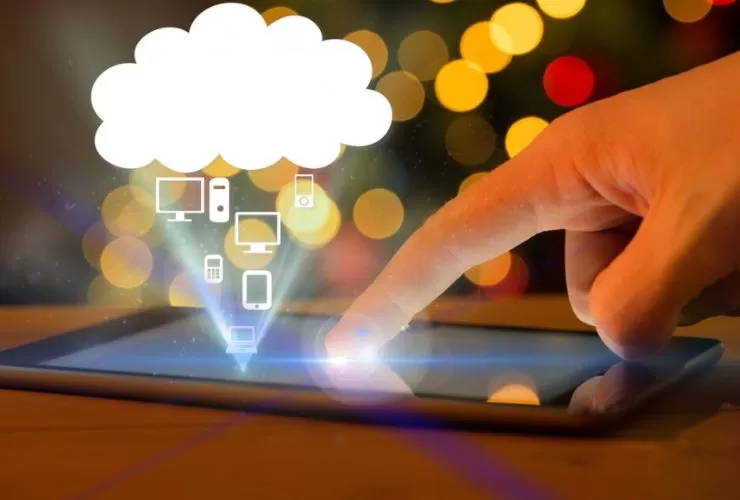Scaling Your nopCommerce Store: A Guide for Growing Businesses
As your business grows, so does the demand to scale your e-commerce store. NopCommerce is an open-source e-commerce platform with flexibility, scalability, and advanced features to be able to handle much demand, traffic, and sales efficiently. Here’s how you can scale your Nopcommerce store to extend your business in the proper manner.
1. Optimize Website Performance
When the traffic hits your store, ensure the site loads and performs well. Consider optimizing NopCommerce website performance through the compression of images and minification of CSS and JavaScript files using caching, in general. The faster a website is, the better user experience it creates, reduces bounce rates, and results in higher conversions.
2. Host Upgrade
A strong hosting solution is pretty much necessary for a scaling NopCommerce store. As your business grows, it’s good to move to a dedicated server and cloud-based service that can handle high levels of traffic without the need to think about scaling back. Look for service providers who ensure load balancing and high availability through scalable infrastructure.
3. Leverage on NopCommerce Plugins and Extensions
NopCommerce has a lively and rich ecosystem of plugins and extensions that may add functionality to your store as it scales. It is great to use plugins that feature advanced inventory management, support for multiple stores, payment gateways, and customer relationship management. These plug-ins will automate tasks, increase efficiency, and allow the handling of greater volumes of transactions.
4. Implement Multi-Store Functionality
As your business grows, you would want to reach a more extended audience and thus run many stores from the same NopCommerce installation. In NopCommerce, there is functionality for managing many different stores having individual designs, products, and customers all at the same place with a central admin panel. It proves helpful to those interested in targeting regional markets or separate regions.
- Target Different Markets: Offer region-specific products, pricing, and promotions tailored to different customer bases.
- Centralized Management: Manage all stores from a single admin panel, simplifying operations, order processing, and inventory management.
- Customized Storefronts: Customize each store’s design, layout, and theme to suit different target audiences while maintaining a unified backend.
5. Automate Processes
Scaling your NopCommerce store also means minimizing the manual tasks. Automate the processes of order fulfillment, email marketing, customer support, and stock management. NopCommerce offers tools and integrations to streamline these processes so that you have more time for other vital business aspects.
- Order Fulfillment: Use plugins that automatically handle order processing and integrate with third-party logistics providers for shipping.
- Email Marketing: Automate email campaigns to engage customers, send order confirmations, and promote new products.
- Customer Support: Implement chatbots or automated helpdesk systems to handle customer inquiries effectively.
6. Focus on Security
With the growth of your business, there’s always a risk in security. Protect your NopCommerce store by regularly updating your platform, using strong authentication methods, and implementing SSL certificates for secure transactions. Keep your eyes open to customer data privacy regulations and conduct yourself according to the standards set, like GDPR.
- Regular Updates: Regularly update your NopCommerce platform and any plugins or extensions to ensure they are protected against vulnerabilities.
- Secure Payment Gateways: Implement secure payment gateways and SSL certificates to encrypt customer data and financial transactions.
- Data Privacy Compliance: Stay compliant with data protection regulations such as GDPR by handling customer data responsibly and ensuring its security.
7. Mobile Optimization
Your store should be optimized for mobile as the trend has been mobile shopping. Ensure it is optimized and offers a hassle-free shopping experience to mobile users. Responsive themes are available for NopCommerce; test out the mobile version of your store to see how it runs most devices.
- Responsive Design: Implement responsive design themes that automatically adjust to fit various screen sizes, ensuring a seamless shopping experience on smartphones and tablets.
- Mobile Payment Integration: Offer mobile-friendly payment options, such as mobile wallets (e.g., Apple Pay, Google Pay), to make it easy for customers to complete purchases on mobile devices.
- User Interface (UI) Adaptations: Make sure buttons, menus, and forms are optimized for touch navigation and mobile interactions.
8. Advanced Analytics and Reporting
Successful scaling will only come your way when using data-driven insight. Analytics reporting and NopCommerce can already give this while offering an even better scope if third-party reporting tools such as Google Analytics can be included; then there can be the need for customer behavioral trends and performance sales in stocks and many others.
Using that information to determine action can provide answers.
- Google Analytics Integration: Track website traffic, sales conversions, and user behavior in greater detail.
- Sales Reporting: Monitor sales trends, popular products, and customer purchase patterns to inform stock decisions and marketing strategies.
- Customer Insights: Leverage analytics to segment customers and personalize promotions based on their browsing and purchase history.
Scaling your NopCommerce store is a process that requires careful planning, the right tools, and constant optimization. These strategies will ensure that your store will keep up with the demands of your growing business and provide a great user experience. Whether it’s optimizing performance, expanding your store’s capabilities, or automating processes, NopCommerce provides the flexibility and scalability to support your business’s growth.
At Empirical Edge, we understand the complexities of scaling e-commerce platforms and have extensive experience in building high-performance, future-ready NopCommerce solutions. From performance optimization and multi-store implementation to custom plugin development and system integration, we help growing businesses unlock the full potential of NopCommerce. Our team ensures your store is not only scalable but also secure, mobile-optimized, and ready to meet evolving customer expectations.