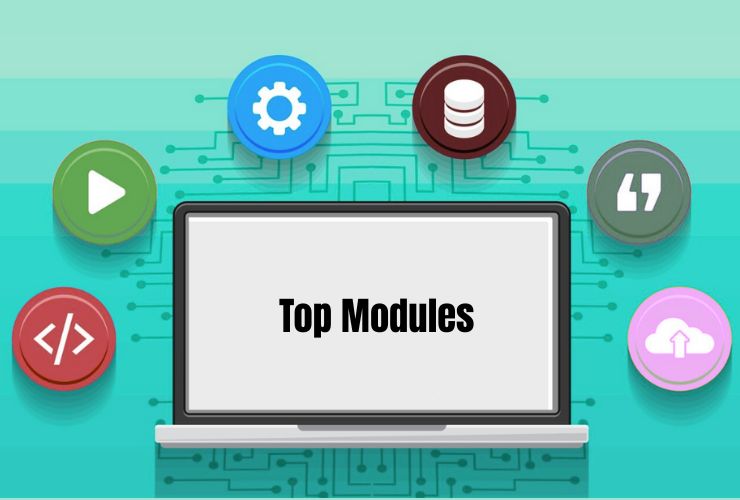DNN is one of the most powerful, flexible, and secure content management systems that offer plenty of features to make your website shine bright, as far as performance and user experience go. To get you started, here are some practical tips for successful migration to DNN:
1. Plan Your Migratation Thouroughly
Clear planning is to be made. All the migration goals are defined, what falls in the scope of the project, and decisions are taken for the timeline and resources needed. Pre-existing website content, existing functionalities, and third party integration are considered to be carried along in DNN. A well-planned approach avoids surprises for the better.
2. Audit Your Current Website
Do a deep analysis of the previous site before migration. It should determine what to retain, update, or totally discard and only the necessary items are migrated, while de-cluttering your website at the same time.
3. Data Back-up
Data should be backed up during the migration to ensure the safety of the information being transferred. A backup of all files, databases, and configurations is a necessity to restore if something happens.
4. Choosing the appropriate version of DNN
DNN has both free and paid versions, DNN Platform, and DNN Evoq, respectively. It all depends on the kind of business requirements, but the best would all depend on it. Its free version would be just alright for small projects, while it is the more prominent business features that will suit most of the larger businesses.
5. Clean and Optimize Content
It is a great time to clean all outdated or irrelevant content during migration. Some SEO can be made through adding keywords, updating meta descriptions, and ensuring that all the media files are properly formatted.
6. Migrate with a Professional Migrator Tool
DNN has many migration tools and modules that make the process easier. This will enable you to transfer the content, data, and settings from your old system to DNN with minimal effort. Make sure you get a reliable migration tool that supports your current CMS.
7. Testing the Migration Process
This involves checking for broken links, missing content, or functionality issues in a staging environment before you change.
8. Train Your Team
After the migration is complete, train your team on how to use DNN properly. Inform them about features such as content editing, user management, and analytics to help them get the most out of the platform.
9. Monitor and Optimize After Migration
Monitor your DNN site after it goes live. Using analytics tools, identify the behavior of users and find spots that need improvement. Be continually optimizing your site in terms of speed, SEO, and user experience.
Conclusion
DNN can indeed transform your website into a much more dynamic, scalable, and user-friendly place. Thinking about planning, auditing what you have, and then using the strong tools of DNN makes the process smooth, hassle-free, and straightforward. DNN will arm you with a CMS that grows your business and enhances your web presence.